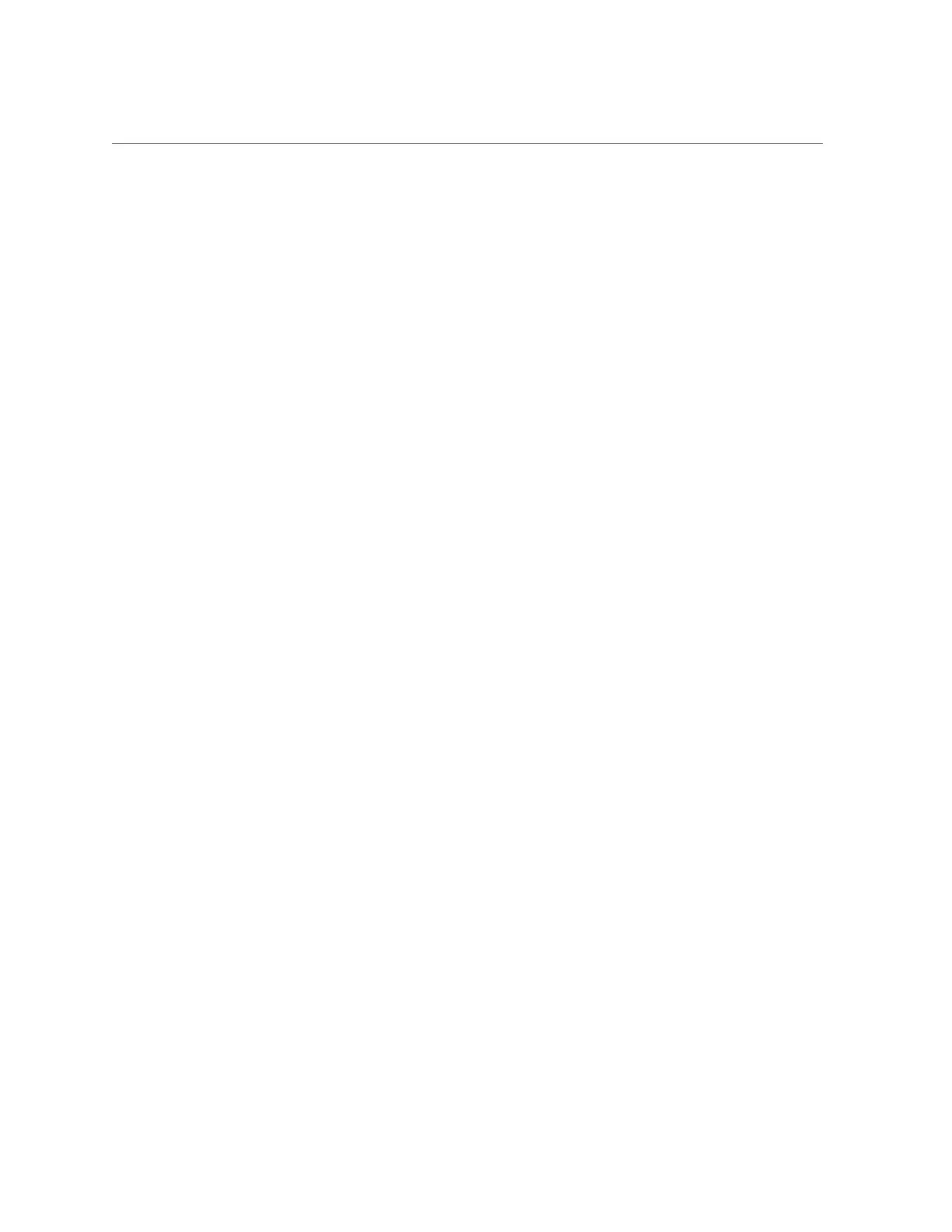How to Perform Initial Configuration (CLI)
scrub <start|stop> => Start or stop a scrub
get [prop] => Get value for property [prop]. ("help properties"
for valid properties.) If [prop] is not specified,
returns values for all properties.
set pool=[pool] => Change current pool
hostname:maintenance system setup storage> show
Properties:
pool = pool-0
status = online
profile = mirror
log_profile = -
cache_profile = -
hostname:maintenance system setup storage> done
aksh: done with "storage", advancing configuration to "support" ...
7.
Configure remote support.
Remote Support. Register your appliance and configure remote monitoring.
Subcommands that are valid in this context:
tags => Configure service tags
scrk => Configure phone home
help [topic] => Get context-sensitive help. If [topic] is specified,
it must be one of "builtins", "commands", "general",
"help" or "script".
show => Show information pertinent to the current context
abort => Abort this task (potentially resulting in a
misconfigured system)
done => Finish operating on "support"
hostname:maintenance system setup support> done
aksh: initial configuration complete!
Related Topics
■
For further configuration, see the Oracle ZFS Storage Appliance Administration Guide,
Release 2013.1.5.0.
Configuring the Appliance for the First Time 133
