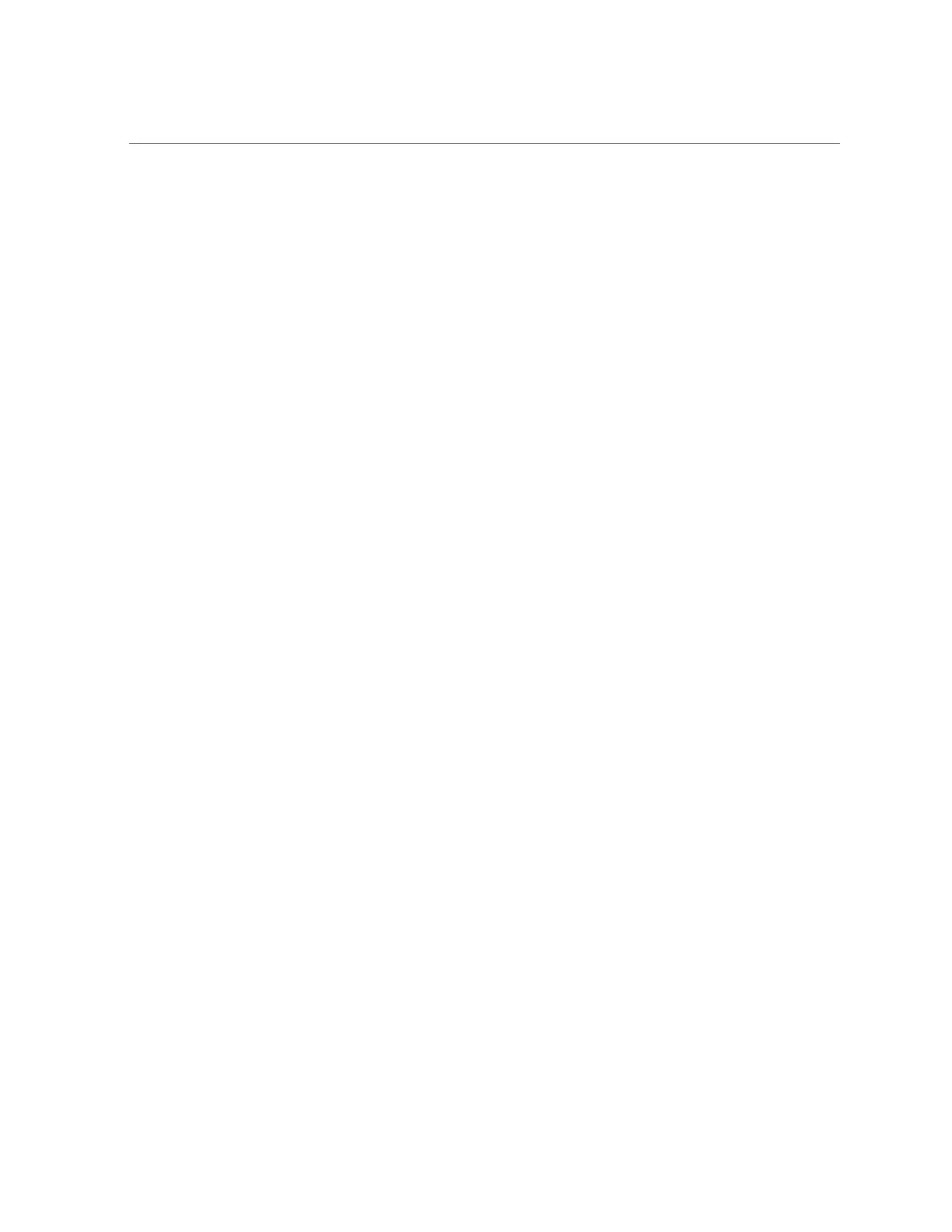How to Perform Initial Configuration (CLI)
show => Show information pertinent to the current context
abort => Abort this task (potentially resulting in a
misconfigured system)
done => Finish operating on "directory"
hostname:maintenance system setup directory> nis
hostname:maintenance system setup directory nis> show
Properties:
<status> = online
domain = sun.com
broadcast = true
ypservers =
hostname:maintenance system setup directory nis> set domain=fishworks
domain = fishworks (uncommitted)
hostname:maintenance system setup directory nis> commit
hostname:maintenance system setup directory nis> done
hostname:maintenance system setup directory> done
aksh: done with "directory", advancing configuration to "support" ...
6.
Configure storage pools that are characterized by their underlying data
redundancy, and provide space that is shared across all filesystems and LUNs.
Configure Storage.
Subcommands that are valid in this context:
help [topic] => Get context-sensitive help. If [topic] is specified,
it must be one of "builtins", "commands", "general",
"help", "script" or "properties".
show => Show information pertinent to the current context
commit => Commit current state, including any changes
done => Finish operating on "storage"
config <pool> => Configure the storage pool
unconfig => Unconfigure the storage pool
add => Add additional storage to the storage pool
import => Search for existing or destroyed pools to import
132 Oracle ZFS Storage Appliance Installation Guide • February 2016
