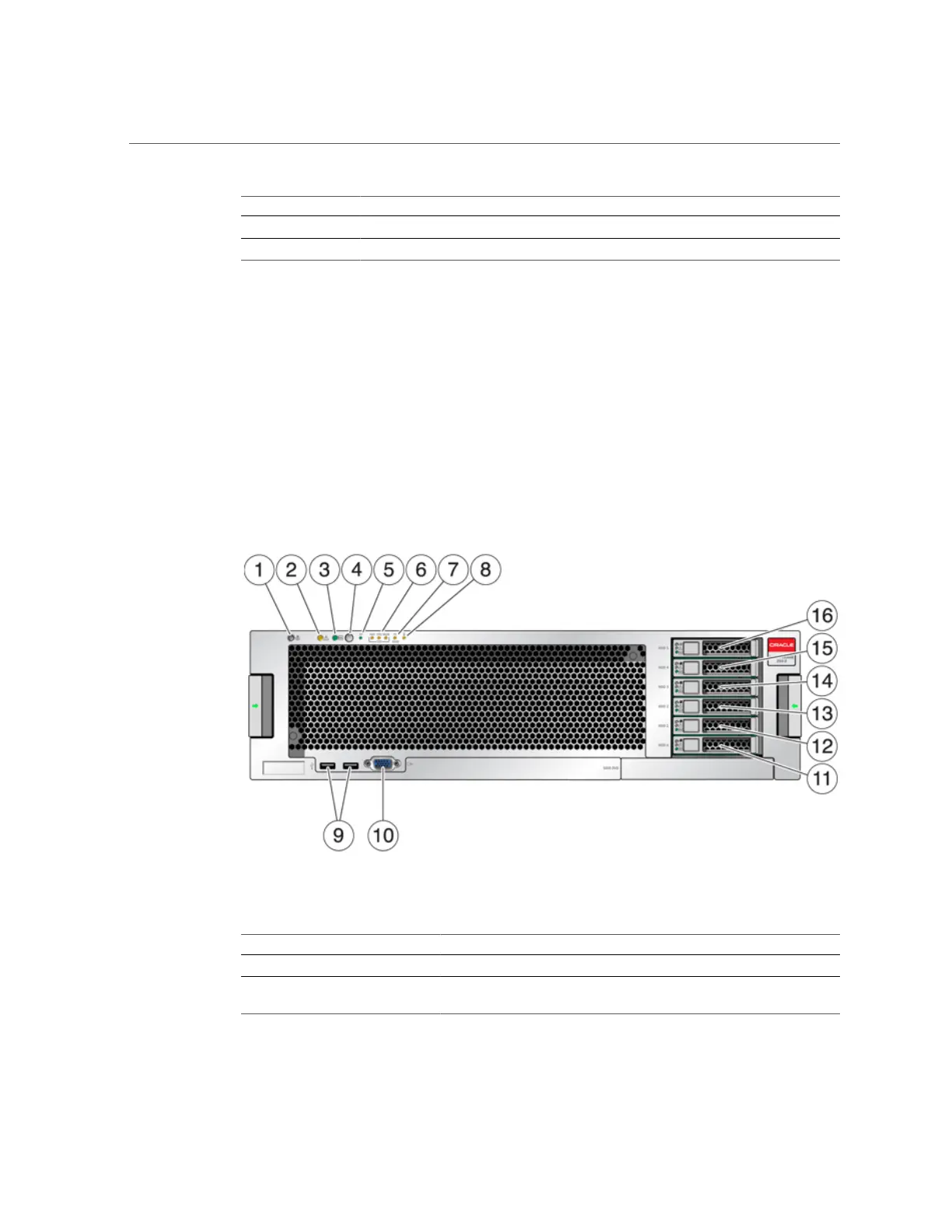Hardware Overviews
Product ID CPU DIMMs Readzilla Boot Drive
7420 4x8-core, 2.0GHz 8GB, 16GB 512GB SATA 500GB SATA
7420 4x10-core, 2.40GHz 8GB, 16GB 512GB SATA 500GB SATA
You can identify your configuration by looking at the product id on the BUI Maintenance
screen or by using the CLI configuration version show command. You can also check the
physical label on the boot drive.
Refer to https://www.oracle.com/storage/nas/index.html for the most recent component
specification.
7420 Front Panel Components
FIGURE 25
7420 Front Panel
Figure Legend
1 Locator LED and button (white) 2 Service Required LED (amber) 3 Power/OK LED (green)
4 Power button 5 Service Processor (SP) OK LED
(green)
6 Fan/CPU/Memory Service
Required LED
46 Oracle ZFS Storage Appliance Installation Guide • February 2016
