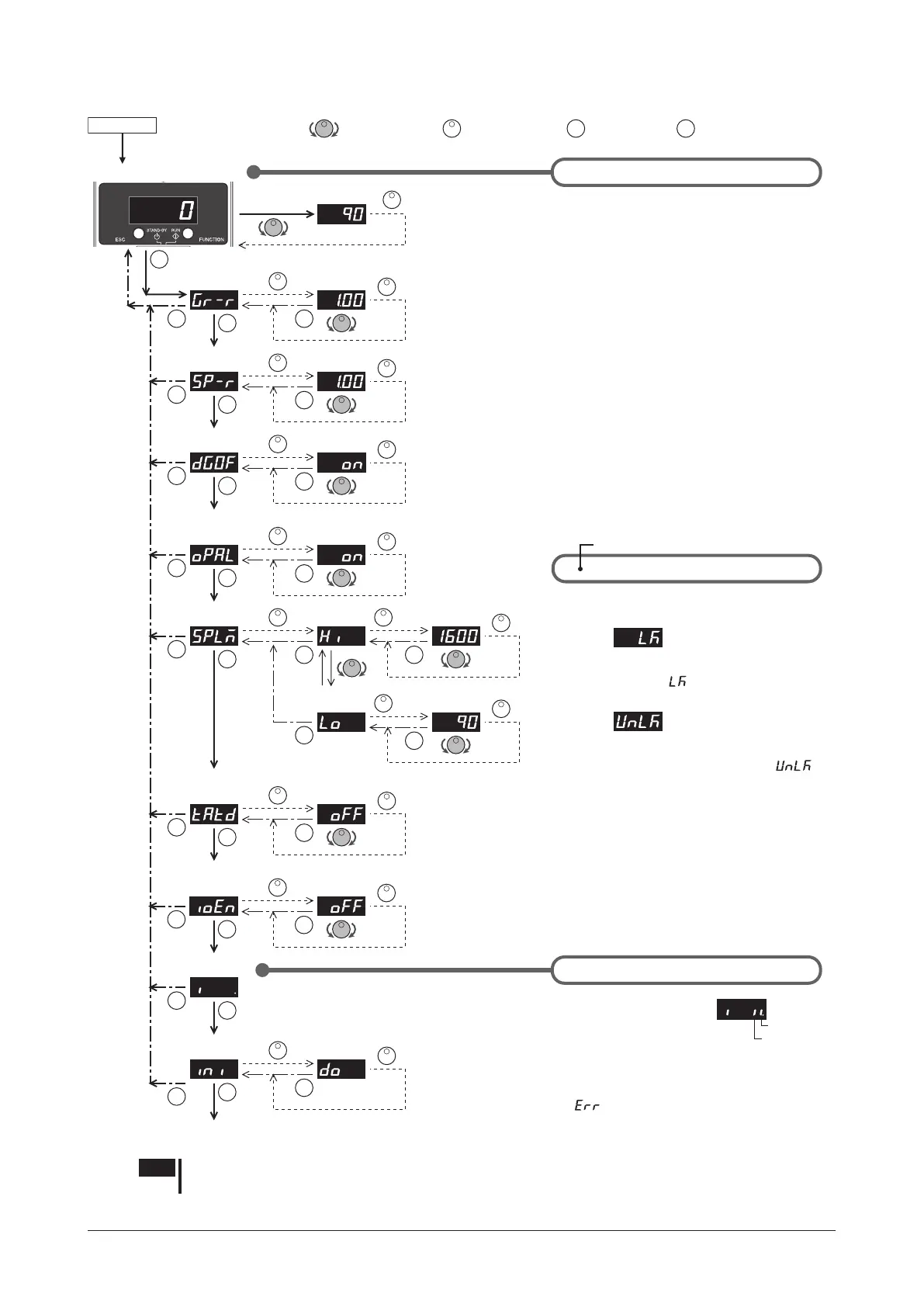Convenient functions
−
19
−
6.2 Panel displays and setting items
: Turn the setting dial : Press the ESC key : Press the FUNCTION key: Press the setting dial
E E
F
F
E
F
∗1
E
F
E
E
F
E
E
F
E
E
F
E
E
F
E E
E
E
∗1
∗1
E
F
E
E
F
E
∗1
E
F
∗1 It cannot be performed while the motor is operated.
“ ” will be displayed.
∗2 It is not displayed while the data is locked.
Speed
reduction ratio
Data setting
FWD input
REV input
The LED is lit while the input
signal is ON, and it is unlit when
the input signal is OFF.
Power ON
Rotation speed monitor
Input signal monitor
The motor rotation speed is displayed.
The display of the lowest digit is xed to "
0
" at the time
of shipment.
[Display at the converted value]
When the "speed reduction ratio" or "speed increasing
ratio" is set to the value other than 1.00, the converted
value is displayed.
[Display of the setting speed]
If the setting dial is pressed while the operation switch is
set to STAND-BY, the setting speed is displayed.
Rotation speed monitor
Data setting
The data can be locked so that the set value does not change.
Set on the rotation speed monitor screen
If the ESC key is pressed and hold more than
5 seconds, " " blinks on the display.
If the ESC key is pressed and hold more than
5 seconds while the data is locked, " "
blinks on the display.
Reset:
Lock the setting data
Lock:
※If the ESC key is pressed while the speed is changing by
turning the setting dial (the display is blinking), the motor
speed returns to the rotation speed before the change.
※
Execution
Retrun to the "speed reduction ratio"
Data
initialization
∗2
Speed
increasing ratio
Data setting
Lowest digit
display fixing
Data setting
Prevention of
operation at
power-on alarm
Data setting
Speed upper
and lower limit
Data setting
Speed
upper limit
Data setting
Speed
lower limit
Data setting
Acceleration/
deceleration
time
Data setting
External
operation
signal input
Input signal
monitor
Note
Do not turn off the power supply while the display is blinking after executing the data setting or
initialization. Doing so may damage the data.
