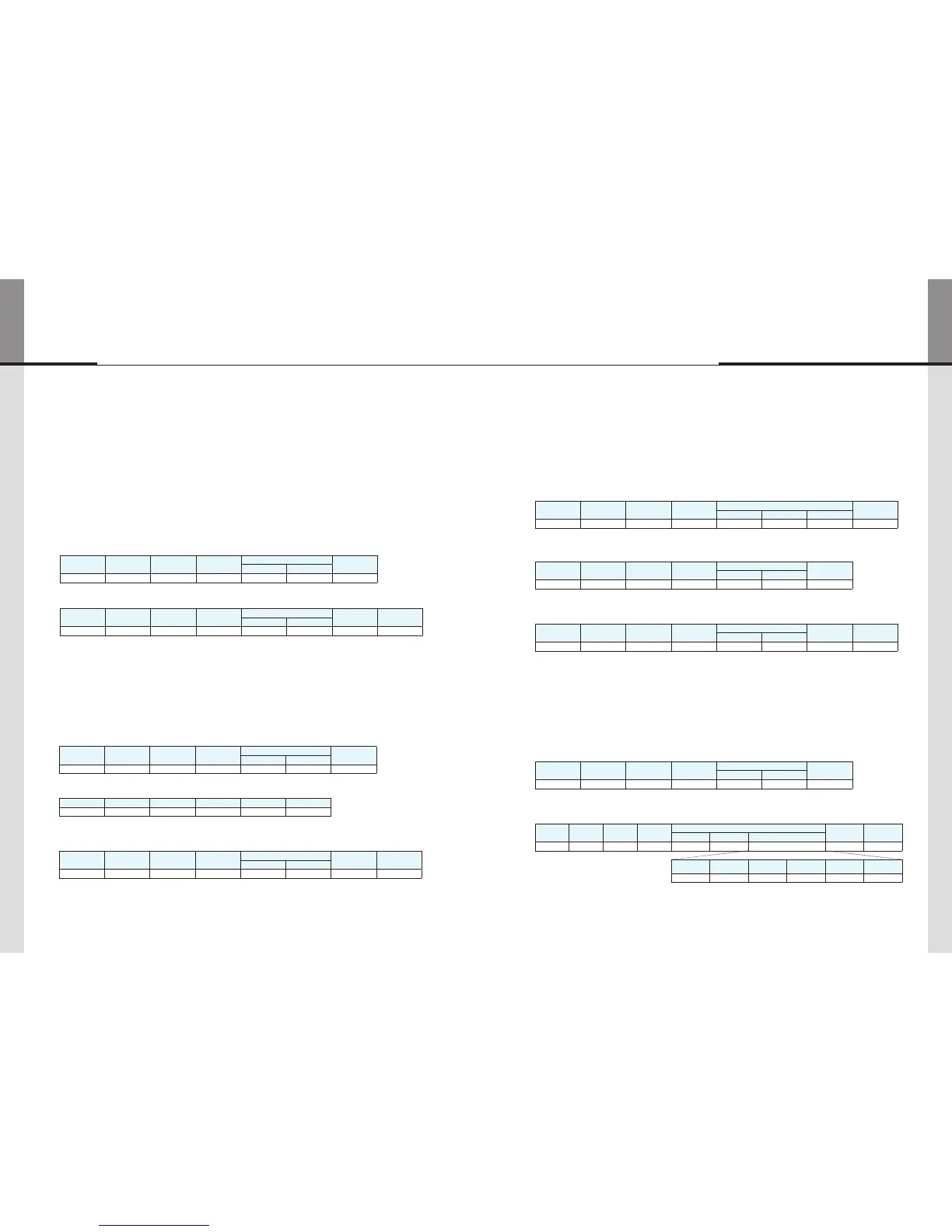Commands for automatic power off making MLCD set stand-by and OSD warning method, if IP board -
temperature is 95℃ or higher.
CMD
-
*0x64(OverTemperatureShut-downEnable)
:IncaseIPboardtemperatureis95℃orhigher,displaywarningsignal"HighTemperature"inredfor1minuteatthelowerleft
cornerofMLCDandpoweroffautomatically(Stand-bymode.)
*0x65(OverTemperatureShut-downDisable)
:IncaseIPboardtemperatureis95℃orhigher,displaywarningsignal"HighTemperature"inredfor3secondsatthelowerleft
cornerofMLCDandrepeatthewarningevery60seconds.(Noautomaticpoweroff)
It is available only on Power On (Operative) status. -
The initial configuration is "Over Temperature Shut-down Enable."
-
Send to MLCD
-
STX CMD
Length
Data
ETX
ID Master
Value 0x02 Variable 0x02 Variable 0x01 0x03
*IDrange(Program):0x01(1)~0xFF(255)
Receive from MLCD -
STX CMD
Length
Data
Check Sum ETX
ID Master
Value 0x02 Variable 0x02 Variable 0x01 Variable 0x03
*IDrange(Program):0x01(1)~0xFF(255)
*CheckSum:AddthesumfromSTXtoDataandexecute"Not"operation.
Command for checking the operating status with internal patterns -
It is available only on Power On (Operative) status.
-
CMD: 0x57 (Red), 0x58 (Green), 0x59 (Blue), 0x5A (White), 0x5B (Screen)
-
Send to MLCD
-
NormalCommandA.
STX CMD Length
Data
ETX
ID Master
Value 0x02 Variable 0x02 Variable 0X01 0x03
*IDrange(Program):0x01(1)~0xFF(255)
BroadcastCommandB.
STX CMD Length Data: ID ETX
Value 0x02 Variable 0x01 0x00 0x03
*MakeallLCDdothesameoperation.But,therewillbenoreturncommunication.(Onewaycommand)
Receive from MLCD -
STX CMD Length
Data
Check Sum ETX
ID Master
Value 0x02 Variable 0x02 Variable 0X01 Variable 0x03
*IDrange(Program):0x01(1)~0xFF(255)
*CheckSum:execute"Not"operationafteraddingallthevaluesin"STX~Data"area.
Command for FAN control -
It is available only on Power On (Operative) status.
-
CMD: 0xD8
-
Send to MLCD
-
NormalCommandA.
STX CMD Length
Data
ETX
ID Master Control
Value 0x02 0xD8 0x02 Variable 0x01 Variable 0x03
*IDrange(Program):0x01(1)~0xFF(255)
*Control:Auto(0x00),Full(0x01)
BroadcastCommandB.
STX CMD Length
Data
ETX
ID Control
Value 0x02 0xD8 0x02 0x00 Variable 0x03
*But,therewillbenoreturncommunication.(Onewaycommand)
Receive from MLCD -
STX CMD Length
Data
Check Sum ETX
ID Master
Value 0x02 0xD8 0x02 Variable 0x01 Variable 0x03
*IDrange(Program):0x01(1)~0xFF(255)
*CheckSum:execute"Not"operationafteraddingallthevaluesin"STX~Data"area.
Command for informing the elapsed time of each LCD set. (Basic unit: hour) -
It is available only on Power On (Operative) status.
-
CMD : 0x77 (Get), 0x7B (Initial)
-
Send to MLCD
-
STX CMD Length
Data
ETX
ID Master
Value 0x02 Variable 0x02 Variable 0X01 0x03
*IDrange(Program):0x01(1)~0xFF(255)
*Itisnotapplicableas"Broad-cast"command
Receive from MLCD -
STX CMD Length
Data
Check
Sum
ETX
ID Master Elapsed Time
Value 0x02 Variable 0x08 Variable 0X01 … Variable 0x03
Hundred
thousands
ten thou-
sands
thousands hundreds ten one
Variable Variable Variable Variable Variable Variable
