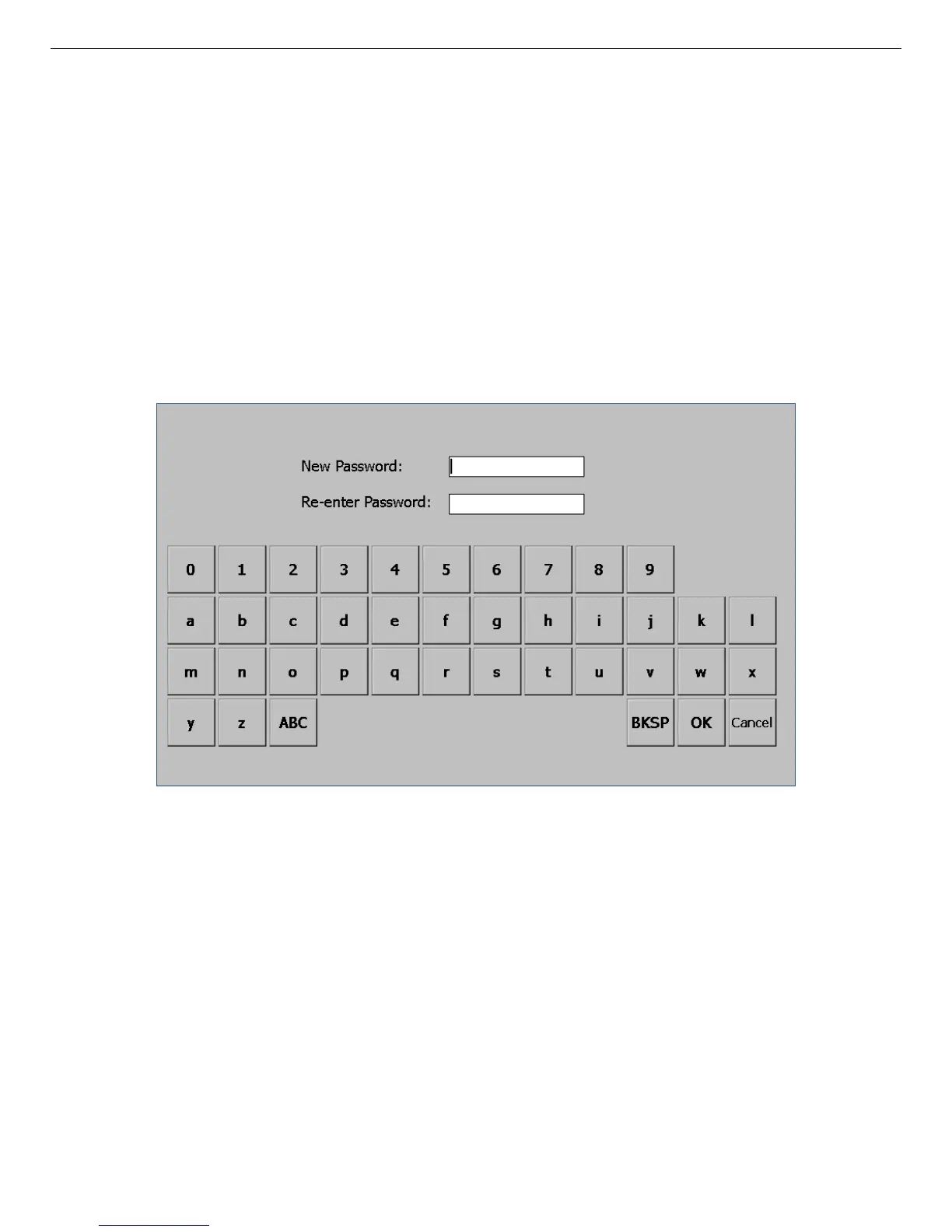932502G / 0618 2. THE DSPEC 50
Figure 9. Set or Change Password.
2.1.4.1. Set Password
This options lets you set a password to discourage accidental changes to the settings on the
Communication Control and Data Display screens. You must re-enter the password each time
you attempt to access either screen. Note that you can also block changes to data acquisition
settings, spectrum deletion, etc., with the password feature in MAESTRO; see Section 4.7 and
the MAESTRO user manual.
To set the password:
! Tap the Set Password button to open the soft keyboard shown in Fig. 9. Passwords can
be any length, and any combination of uppercase and lowercase letters, and numbers.
! Enter and reenter the new password. Tap OK to accept the new password or Cancel to
exit the screen with no change. The password goes into effect immediately. When you try
to access either of the setup screens, the password screen will be presented first. Enter the
password and tap OK.
To remove the password:
! Tap Set Password to open the password screen, then simply tap OK. This will
immediately remove the password and return you to Communication Settings screen.
21