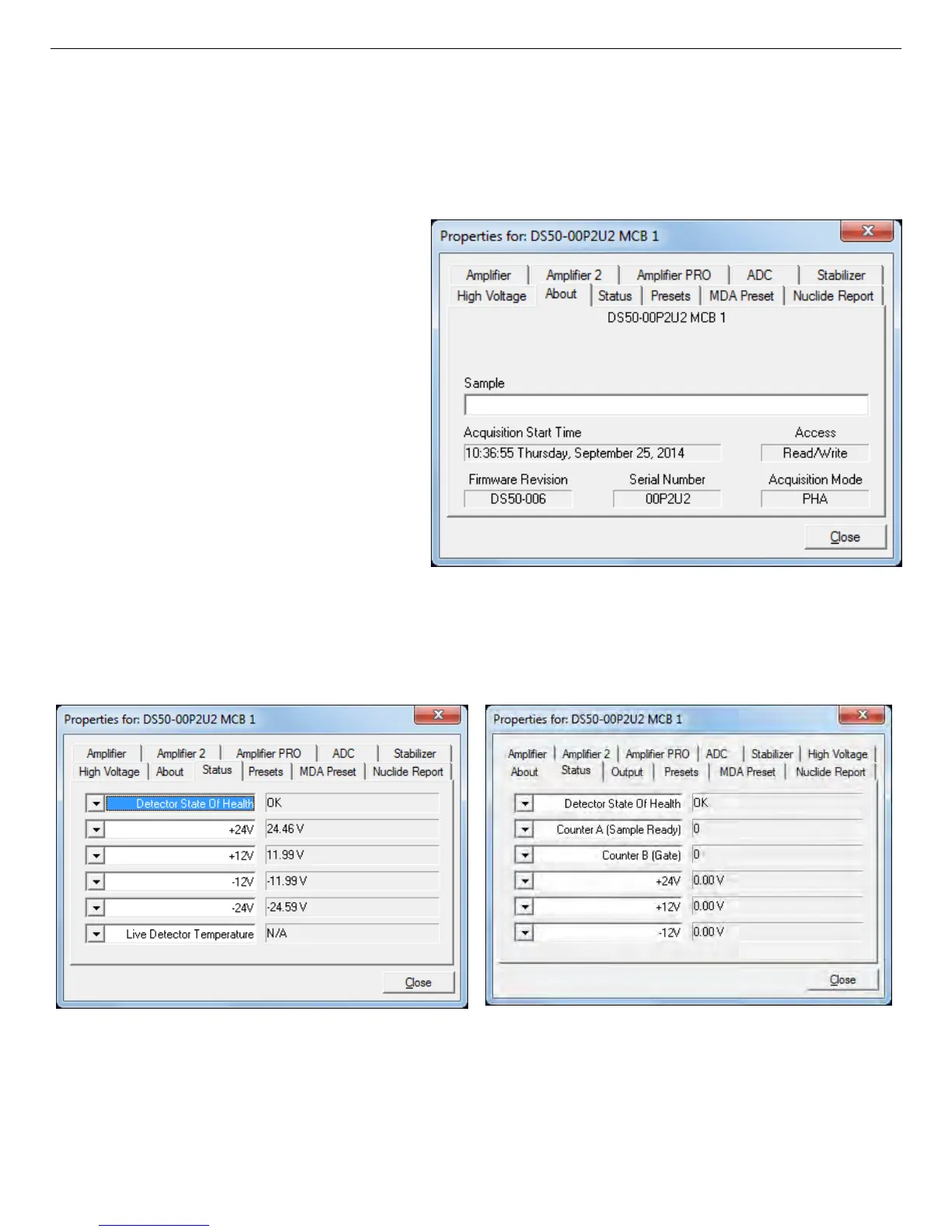932502G / 0618 4, 5. MCB PROPERTIES IN MAESTRO
Figure 42. DSPEC 50 About Tab.
Figure 43. DSPEC 50 Status Tab.
Figure 44. DSPEC 50A Status Tab.
is a bad connection in your system. The Shutdown indicator means that either the detector is
warm, or you have chosen the wrong Shutdown or Source mode.
4.7. About
This tab (Fig. 42) displays
hardware and firmware inform-
ation about the currently
selected DSPEC 50 as well
as the data Acquisition Start
Time and Sample description.
In addition, the Access field
shows whether the Detector is
currently locked with a pass-
word (see the password discus-
sion in the MAESTRO User’s
Manual), Read/Write indicates
that the Detector is unlocked;
Read Only means it is locked.
4.8. Status
Figures 43 and 44 shows the Status tab for the Standard and Advanced models respectively.
You can select any six of these to be displayed simultaneously on the Status tab. The
parameters you choose can be changed at any time, so you can view them as needed. Two types
53