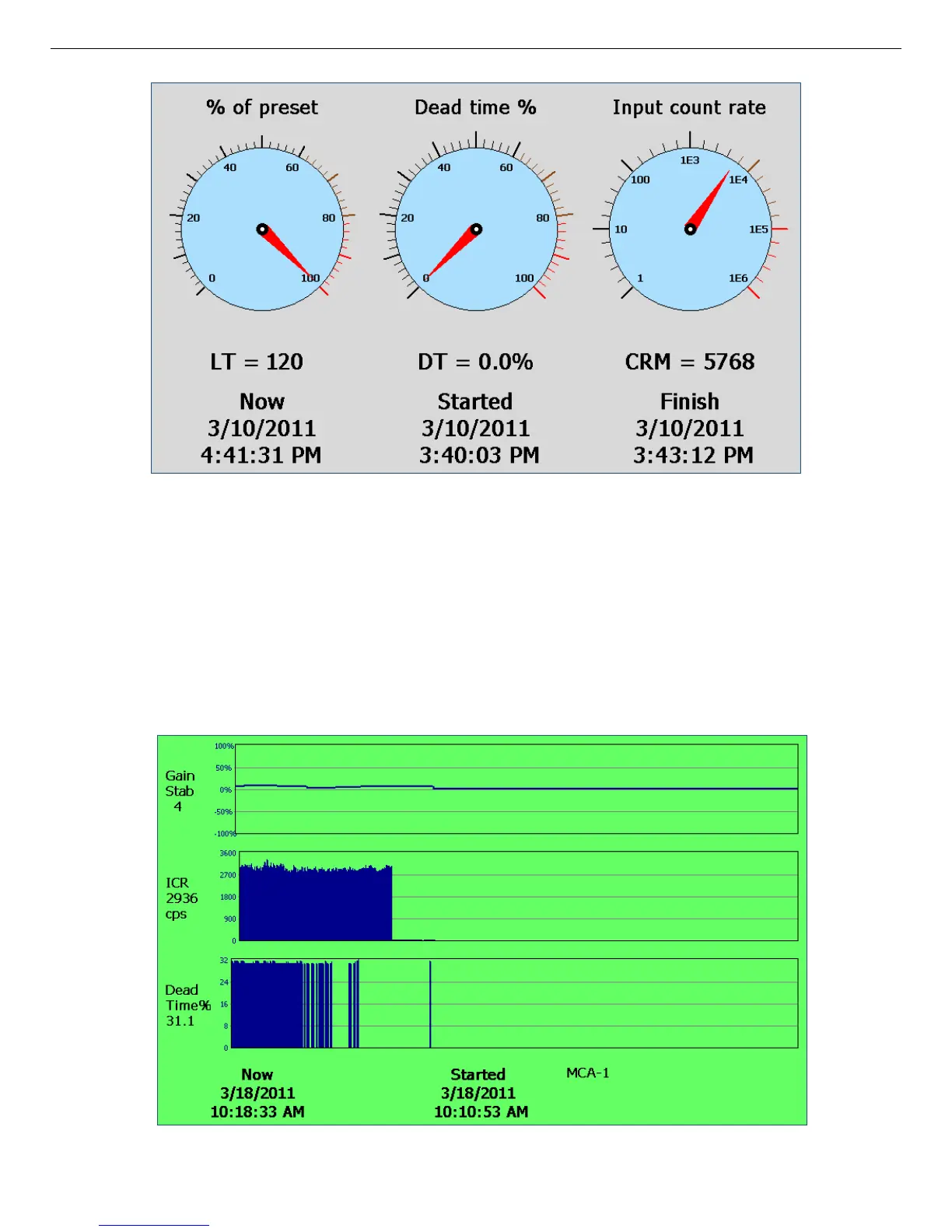DSPEC 50
®
and DSPEC 502
®
Digital Gamma-Ray Spectrometer User’s Manual 932502G / 0618
Figure 11. The Gauges Screen, Preset Reached and Acquisition Halted.
Figure 12. The Chart Screen With Gain Stabilizer Chart.
2.1.5.2. The Chart Screen
Figure 12 illustrates the Chart screen, which presents “virtual strip-charts” of the current input
count rate and % dead time. If the gain and/or zero stabilizers are enabled (Section 4.5), their
current % correction is also displayed. In addition; the Now/Started/Finish readouts are
shown at the bottom of the screen.
24