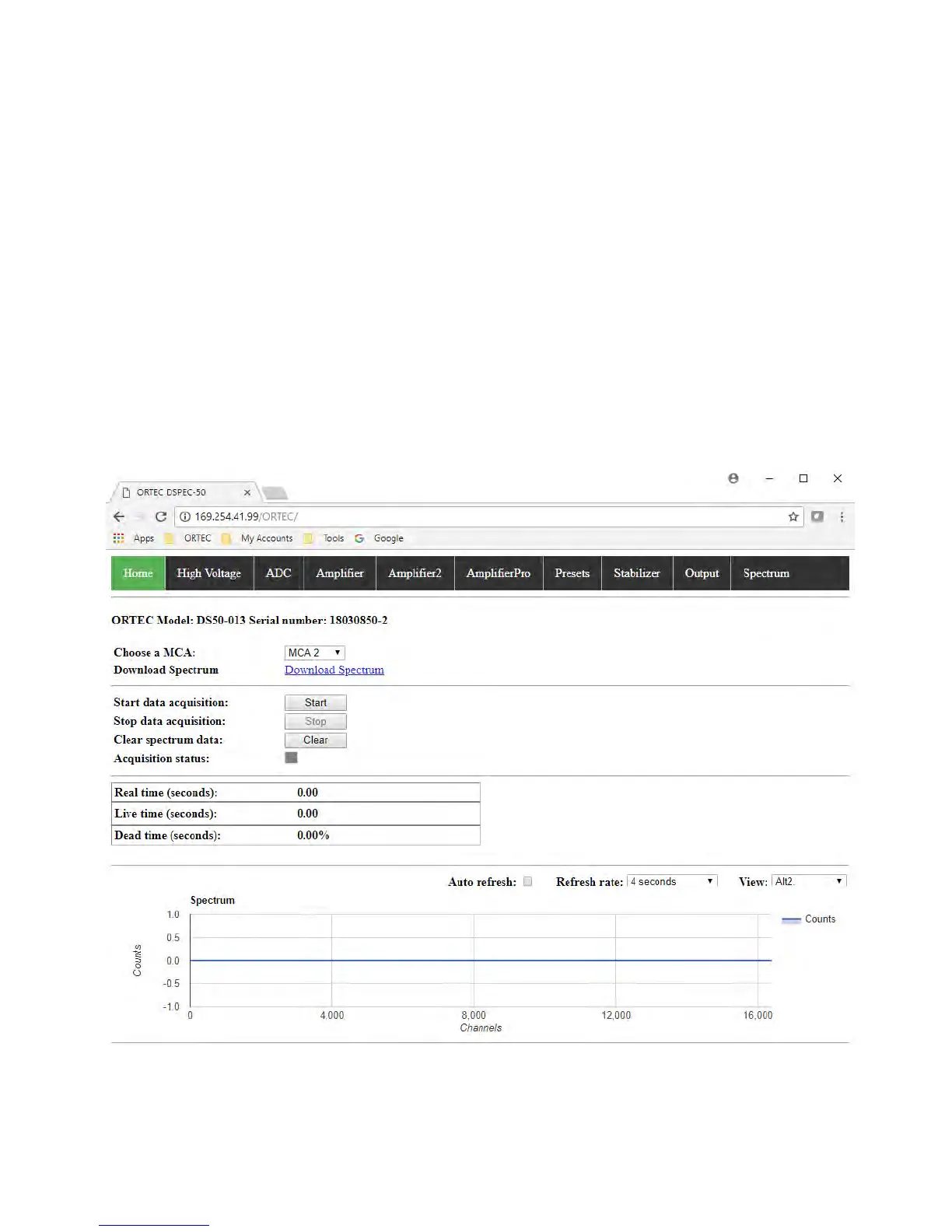Figure 50. DSPEC 50A Main Web Page Interface
5. Web Interface
The Advanced models (DSPEC 50A and DSPEC 502A) include Web Page and Web Services
interfaces available for instrument control without the need for ORTEC drivers and application
software. These interfaces can be particularly useful when non-Windows Operating Systems
are desired in the user environment. Access to these features requires an ethernet connection
and a valid IP configuration to access the instrument on the network.
5.1. Web Page
The main Web Page interface shown in Fig. 50 is accessed by entering the Remote Web URL
which is displayed on the front panel Communication Control screen as described in Section
2.1.4. An internet connection is required the first time this page is accessed in order for the
spectrum display control to load.
63