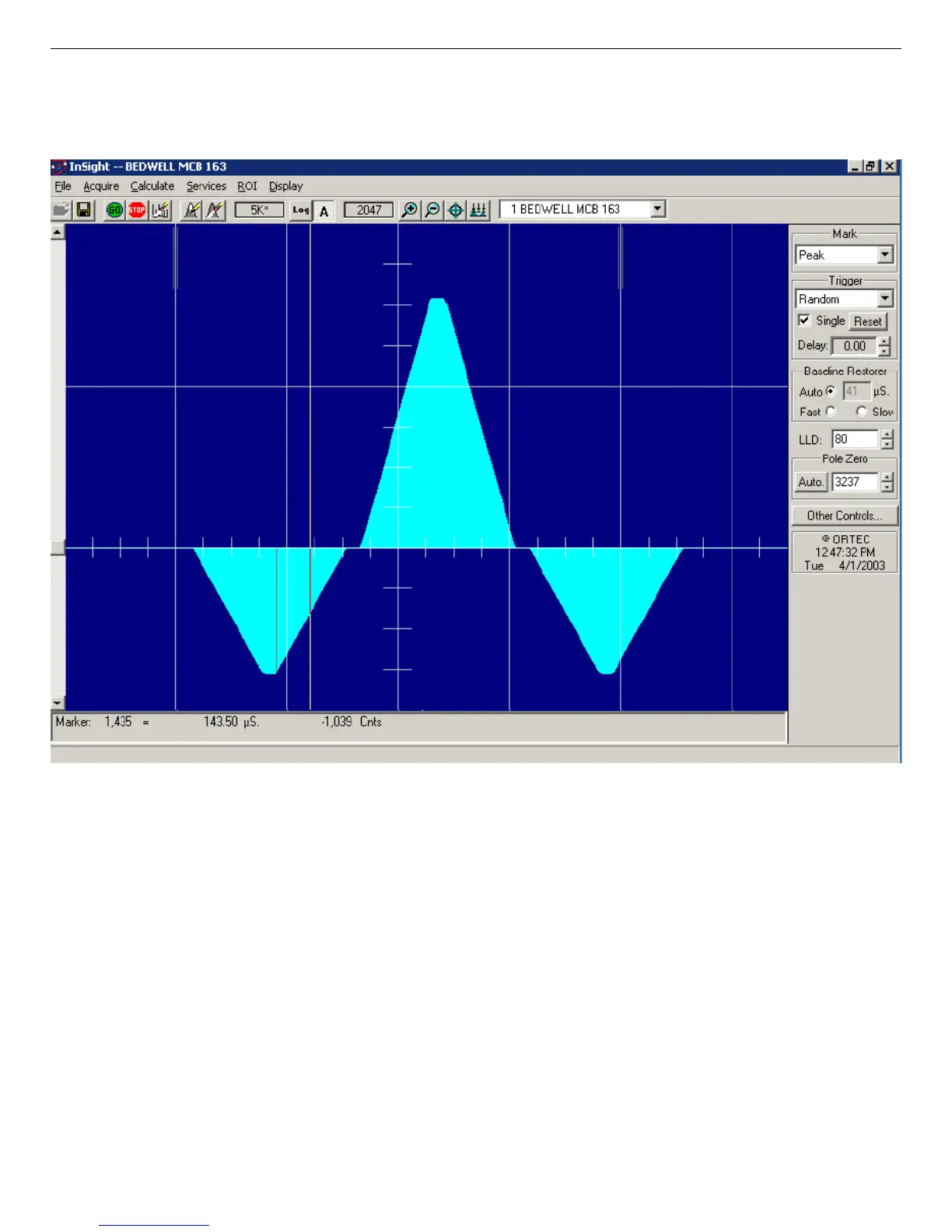932502G / 0618 1. INTRODUCTION
Figure 4. LFR-Enabled Digital Filter.
or pole zero the DSPEC 50 while in LFR mode. The Optimize feature should be used with the
LFR filter off (checkbox unmarked). Subsequent measurements can then be taken with the LFR
filter on.
1.6. Zero Dead-Time (ZDT) Mode
An extended live-time clock increases the collection time (real time) of the acquisition to correct
for input pulse train losses incurred during acquisition due to system dead time. This corrected
time value, known as the live time, is then used to determine the net peak count rates necessary
to determine nuclide activities.
As an example, consider the case where the spectrometry amplifier and ADC are 60% dead
during the acquisition. the elapsed real time will be:
9