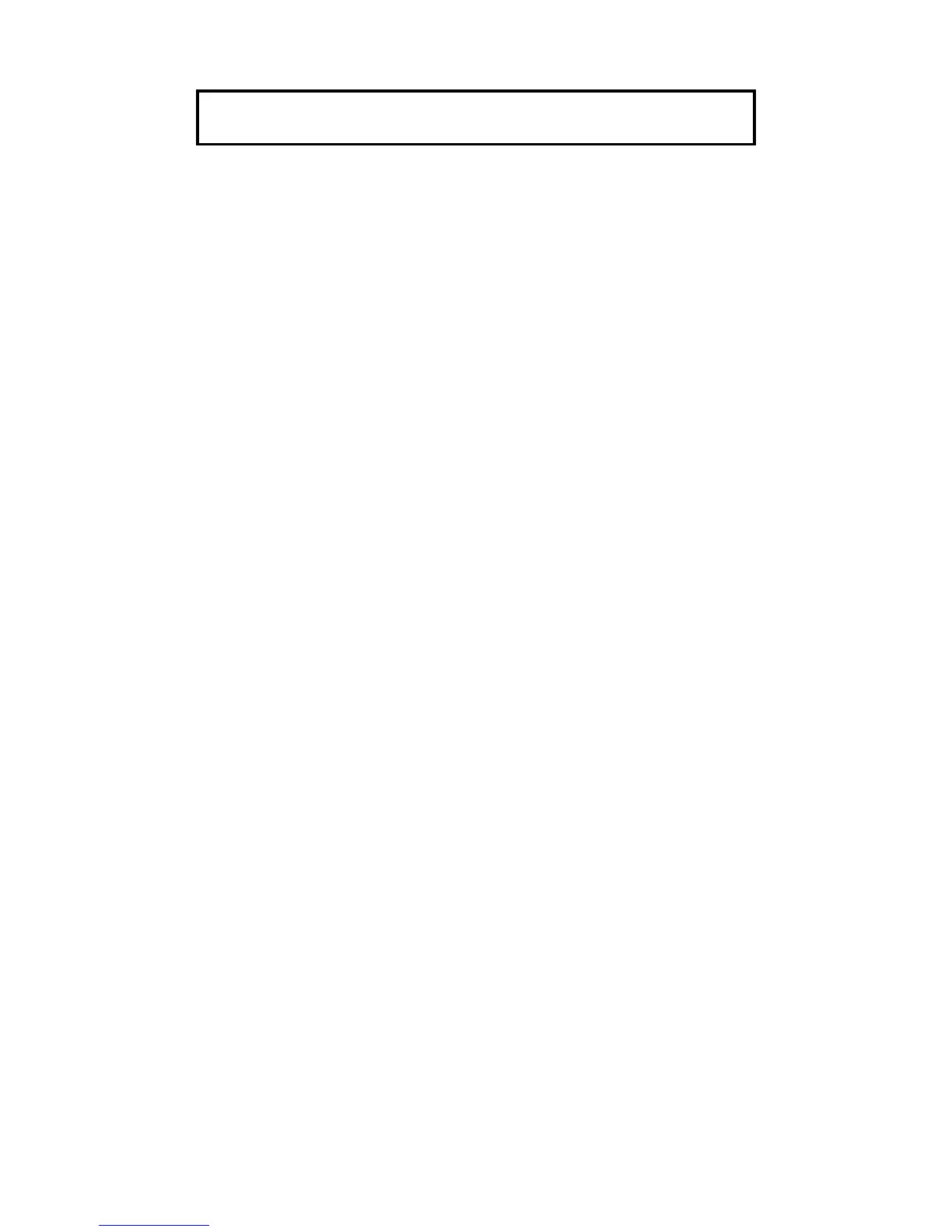TABLE OF CONTENTS
WARRANTY. . . . . . . . . . . . . . . . . . . . . . . . . . . . . . . . . . . . . . . . . . . . . . . . . . . . . . . . . . . . . . . . . ii
ADDITIONAL WARRANTY STATEMENT. . . . . . . . . . . . . . . . . . . . . . . . . . . . . . . . . . . . . . . iii
Safety Instructions and Symbols.. . . . . . . . . . . . . . . . . . . . . . . . . . . . . . . . . . . . . . . . . . . . . . . . . . ix
Cleaning Instructions.. . . . . . . . . . . . . . . . . . . . . . . . . . . . . . . . . . . . . . . . . . . . . . . . . . . . . . . . . . . ix
1. INTRODUCTION. . . . . . . . . . . . . . . . . . . . . . . . . . . . . . . . . . . . . . . . . . . . . . . . . . . . . . . . . . . 1
1.1. DSPEC-Family Technologies for HPGe Systems.. . . . . . . . . . . . . . . . . . . . . . . . . . . . . . 2
1.2. Ballistic Deficit and Adjusting the Flattop Duration. . . . . . . . . . . . . . . . . . . . . . . . . . . . 4
1.3. Resolution Enhancer Corrects for Charge Trapping.. . . . . . . . . . . . . . . . . . . . . . . . . . . . 5
1.4. Enhanced Throughput Mode. . . . . . . . . . . . . . . . . . . . . . . . . . . . . . . . . . . . . . . . . . . . . . . 6
1.5. The Low Frequency Rejector (LFR) Filter. . . . . . . . . . . . . . . . . . . . . . . . . . . . . . . . . . . . 7
1.6. Zero Dead-Time (ZDT) Mode.. . . . . . . . . . . . . . . . . . . . . . . . . . . . . . . . . . . . . . . . . . . . . 9
1.6.1. Off — Uncorrected Spectrum Only. . . . . . . . . . . . . . . . . . . . . . . . . . . . . . . . . . . 10
1.6.2. NORM_CORR — ZDT and Uncorrected Spectra Stored.. . . . . . . . . . . . . . . . . 11
1.6.3. CORR_ERR — ZDT and Error Spectra Stored.. . . . . . . . . . . . . . . . . . . . . . . . . 11
1.6.4. Choosing a ZDT Mode.. . . . . . . . . . . . . . . . . . . . . . . . . . . . . . . . . . . . . . . . . . . . 13
1.6.4.1. The NORM_CORR Diagnostic Mode. . . . . . . . . . . . . . . . . . . . . . . . . 14
1.6.4.2. To Summarize. . . . . . . . . . . . . . . . . . . . . . . . . . . . . . . . . . . . . . . . . . . . 14
1.7. Host Computer and Software Requirements. . . . . . . . . . . . . . . . . . . . . . . . . . . . . . . . . . 14
1.8. About This Manual. . . . . . . . . . . . . . . . . . . . . . . . . . . . . . . . . . . . . . . . . . . . . . . . . . . . . 15
2. THE DSPEC 50. . . . . . . . . . . . . . . . . . . . . . . . . . . . . . . . . . . . . . . . . . . . . . . . . . . . . . . . . . . . 17
2.1. Front Panel. . . . . . . . . . . . . . . . . . . . . . . . . . . . . . . . . . . . . . . . . . . . . . . . . . . . . . . . . . . . 17
2.1.1. The ON/OFF Switch and Power-Up. . . . . . . . . . . . . . . . . . . . . . . . . . . . . . . . . . 17
2.1.2. The Touchscreen Interface.. . . . . . . . . . . . . . . . . . . . . . . . . . . . . . . . . . . . . . . . . 17
2.1.3. The Display Control Screen (Status Screen Setup). . . . . . . . . . . . . . . . . . . . . . . 19
2.1.3.1. Import Photos from SD Card.. . . . . . . . . . . . . . . . . . . . . . . . . . . . . . . . 19
2.1.4. The Communication Control Screen. . . . . . . . . . . . . . . . . . . . . . . . . . . . . . . . . . 20
2.1.4.1. Set Password. . . . . . . . . . . . . . . . . . . . . . . . . . . . . . . . . . . . . . . . . . . . . 21
2.1.4.2. Regional Settings.... . . . . . . . . . . . . . . . . . . . . . . . . . . . . . . . . . . . . . . . 22
2.1.5. The Data Display Screens. . . . . . . . . . . . . . . . . . . . . . . . . . . . . . . . . . . . . . . . . . 22
2.1.5.1. The Gauges Screen. . . . . . . . . . . . . . . . . . . . . . . . . . . . . . . . . . . . . . . . 22
2.1.5.2. The Chart Screen. . . . . . . . . . . . . . . . . . . . . . . . . . . . . . . . . . . . . . . . . . 24
2.1.5.3. The Spectrum Screen.. . . . . . . . . . . . . . . . . . . . . . . . . . . . . . . . . . . . . . 25
Installation — page 33
v