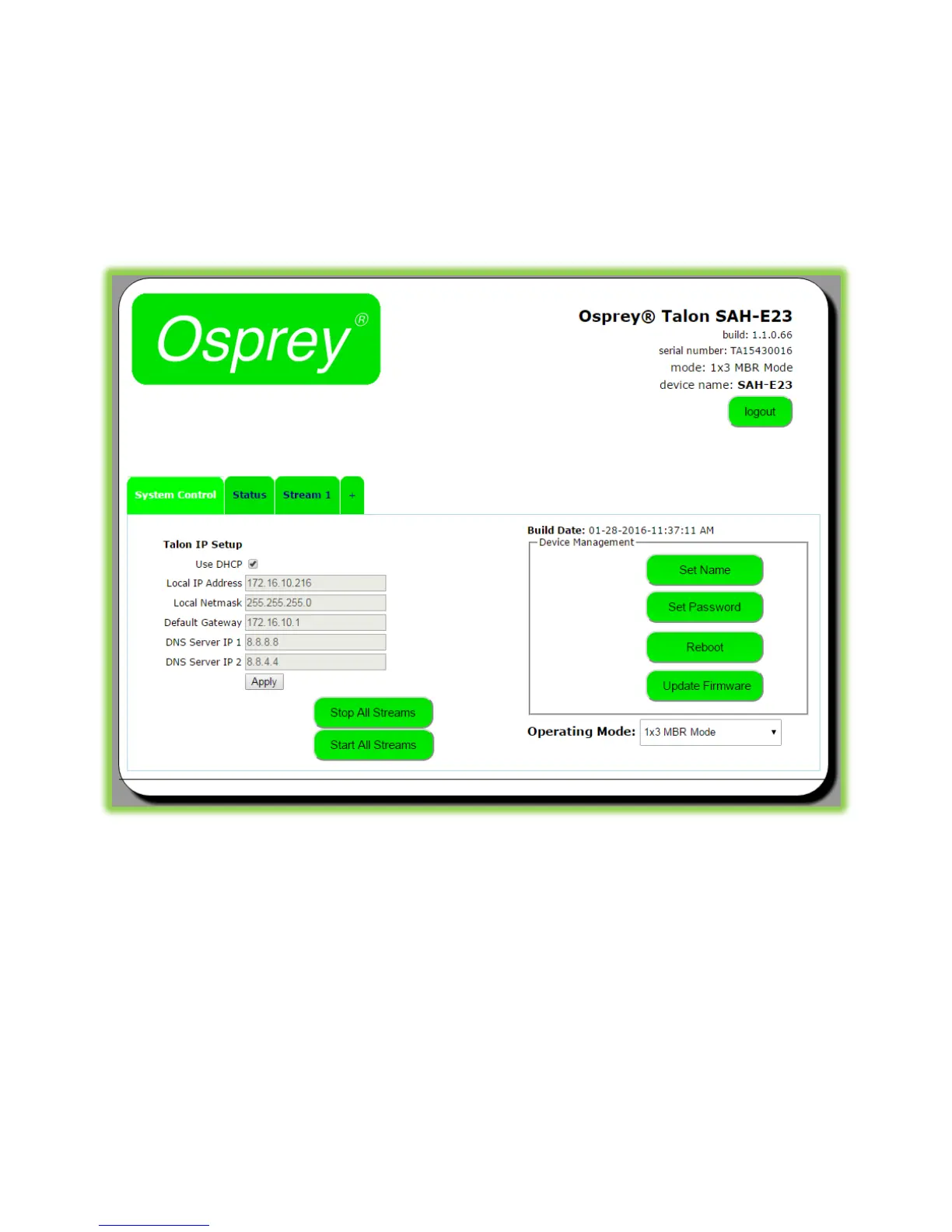Osprey Talon User Guide
17
Device Management
Device management tasks allow the configuration of operating system features. These features aren’t
accessed on a regular basis because they are not involved in the configuration of the encoder itself.
Set Name
The model designation for Talon is loaded as the default device name. To easily distinguish multiple
Talons, you can create a new name here.
Set Password
The default password is “osprey”. In order to maintain device security it is recommended you change
the default password.
Reboot
Reboot performs a complete power reset of the device. Make sure you save all of your settings before
rebooting.