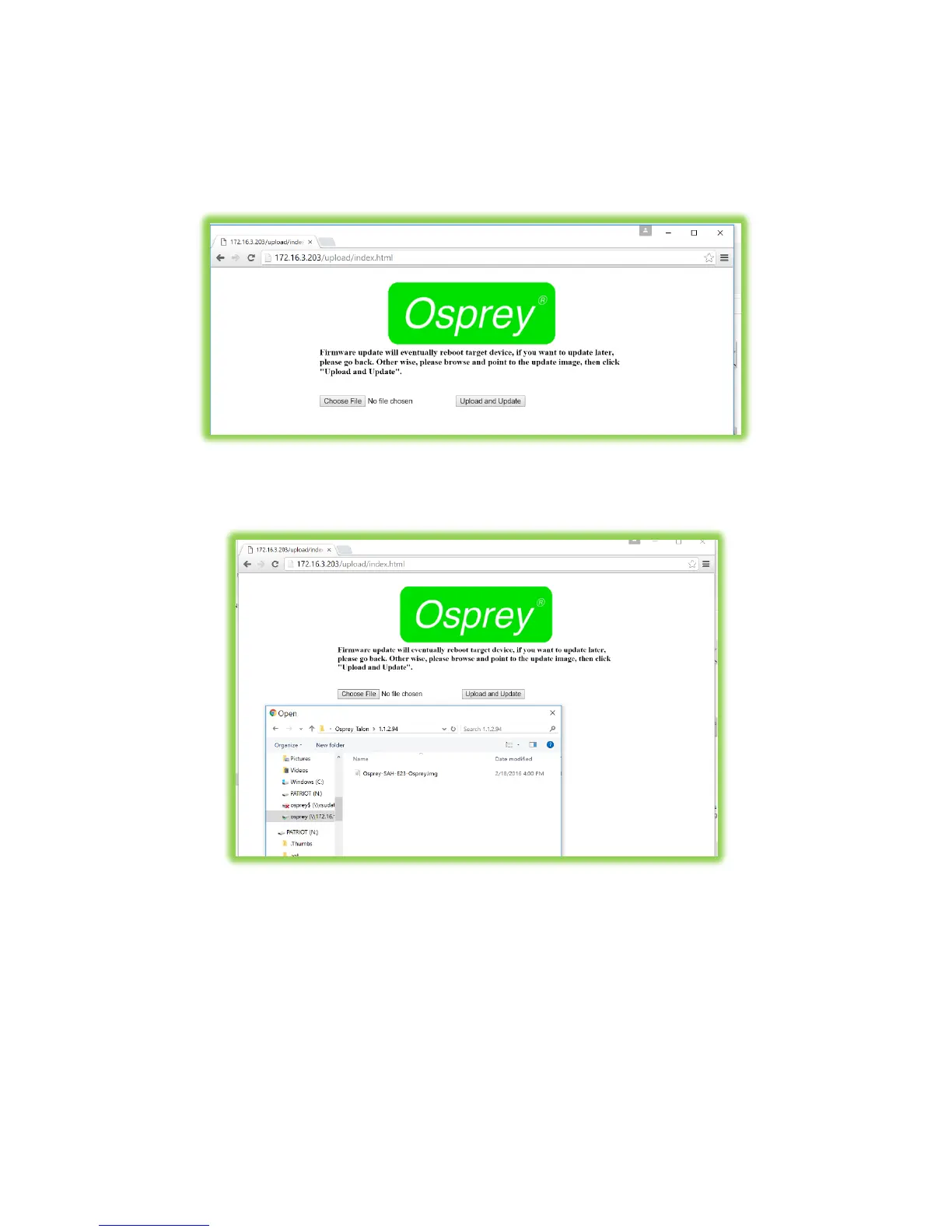Osprey Talon User Guide
18
Update Firmware
Talon firmware can be easily updated. Osprey recommends that you check the Osprey Video webpage
upon receipt of your Talon to ensure that you have the very latest version. There are two methods.
Updating via the Talon Web page.
1. Download the update from the Osprey Video webpage and save it on the host computer.
2. Login to the Talon via the web page a click the System Setup tab.
3. Click the Update Firmware tab.
4. From the update page click Choose File.
5. From Explorer select the Image file. This can be on the host hard drive or on a Flash drive.
6. Click Upload and Update
7. Talon will install the new image and automatically restart.