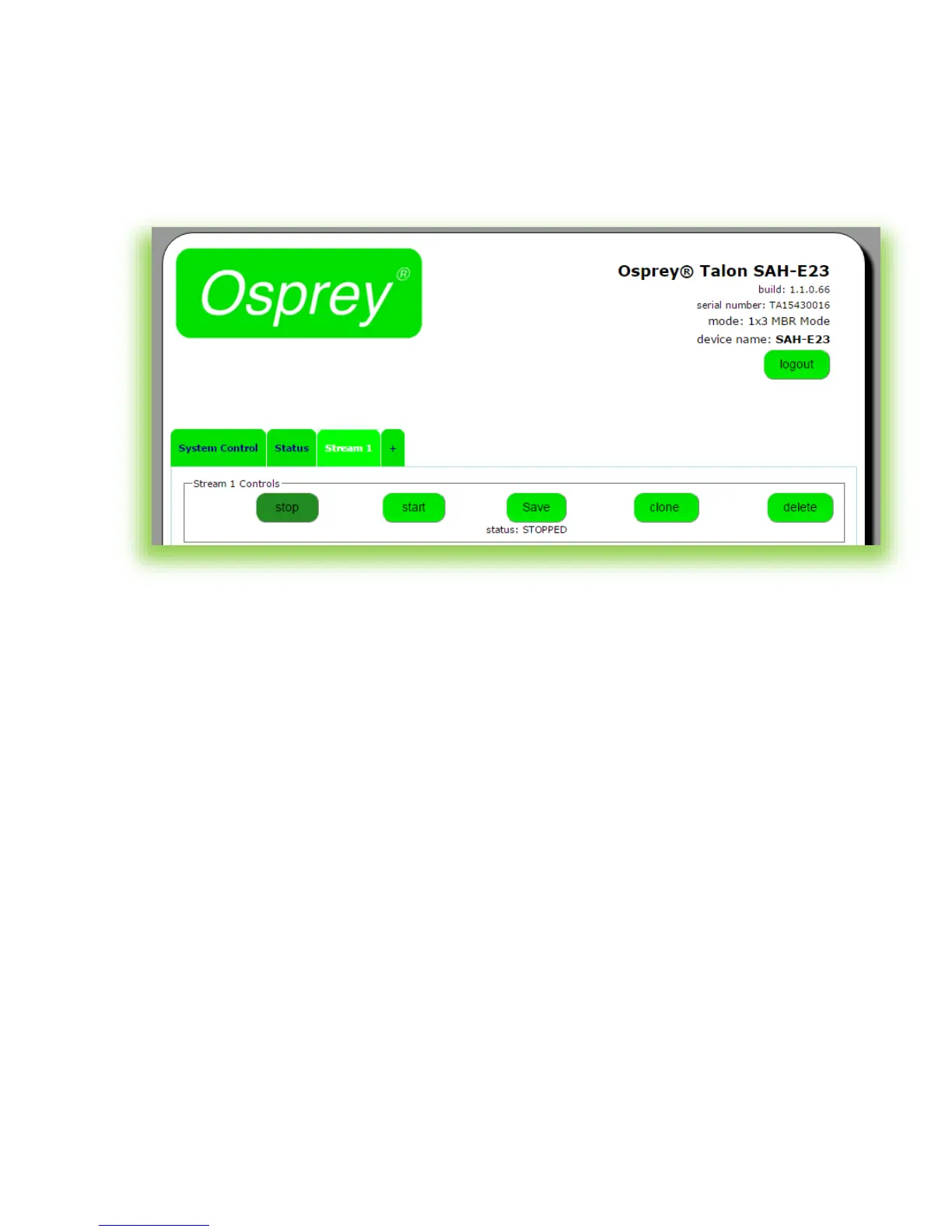Osprey Talon User Guide
23
Stream Control Buttons
The five buttons in the Stream 1 Control box control the Stop and Start of the encoder labeled Stream 1.
Save
The Save button can be used to save the changes you make in the encoder configuration below. Use
Save if you are going to leave the configuration page without starting the encoder. Once the encoder is
started, all changes are automatically saved.
Clone
Often a user wants to create second stream that is very similar to the first, with only minor differences.
You may use the ‘Clone” button to make a second stream configuration that is exactly like the first. Then
it is a simple matter to make the minor change such as address in the second stream without having to
recreate the whole thing.
Delete
Delete completely removes the selected stream configuration.