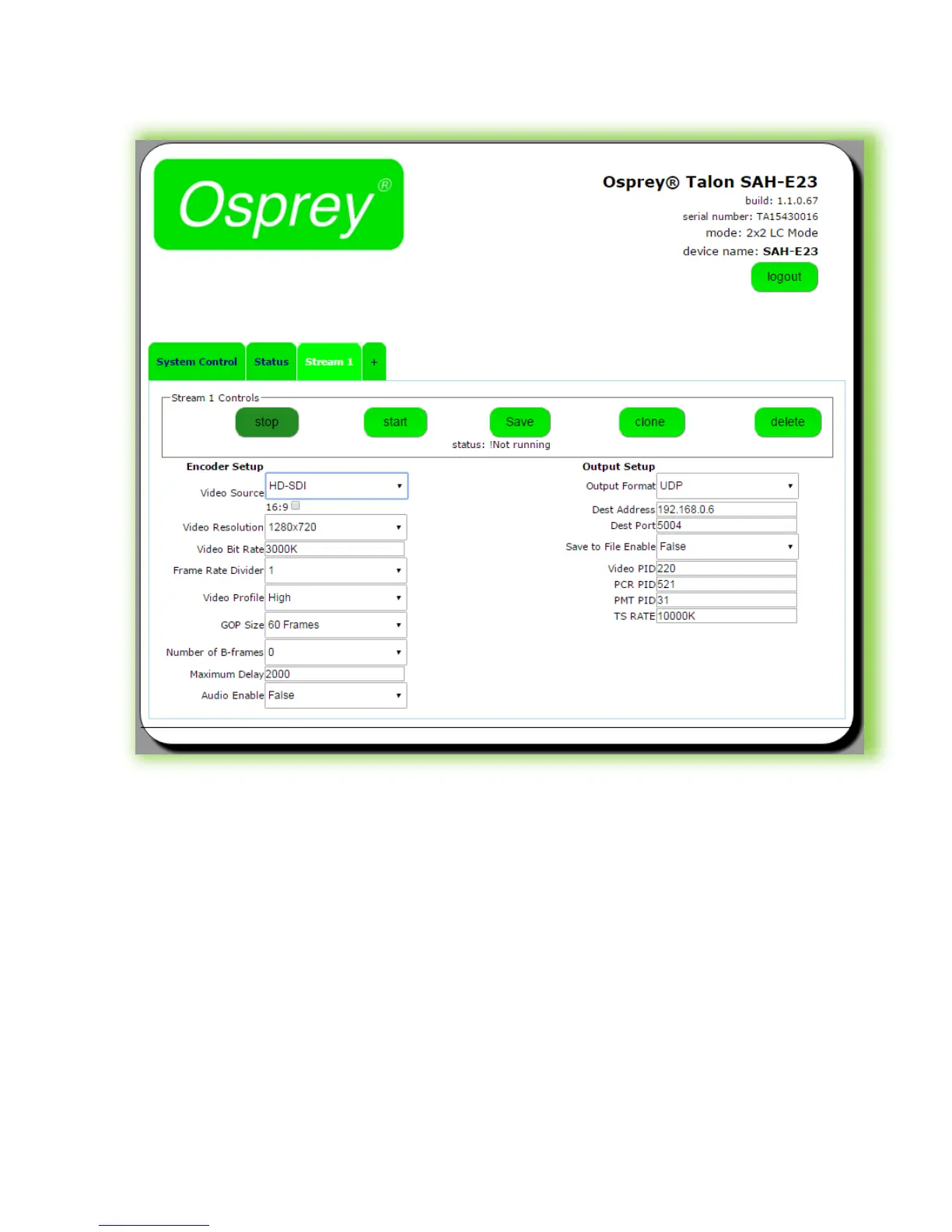Osprey Talon User Guide
24
Creating Additional Streams
Clicking the “+” button will create another Stream tab. The number of tabs you can create is determined
by the Operating Mode that is selected.
NOTE: More About Operating Modes
1x3 MBR Mode will allow the creation of 3 Streams. Each must have the same Video Source. You may
select from SDI, HDMI or Composite. If you change the video source on any stream, all of the streams
will change to that source. Keep this in mind when configuring additional streams.
2x2 LC Mode will only allow the creation of 2 Streams. Stream 1 must always be SDI. Stream 2 can be
HDMI or Composite (CVBS). However, be aware that LC mode is Progressive Only. This means that it
does not apply any DeInterlacing to the incoming signal. For this reason, it is not recommended to use
Composite (CVBS) in this mode.
