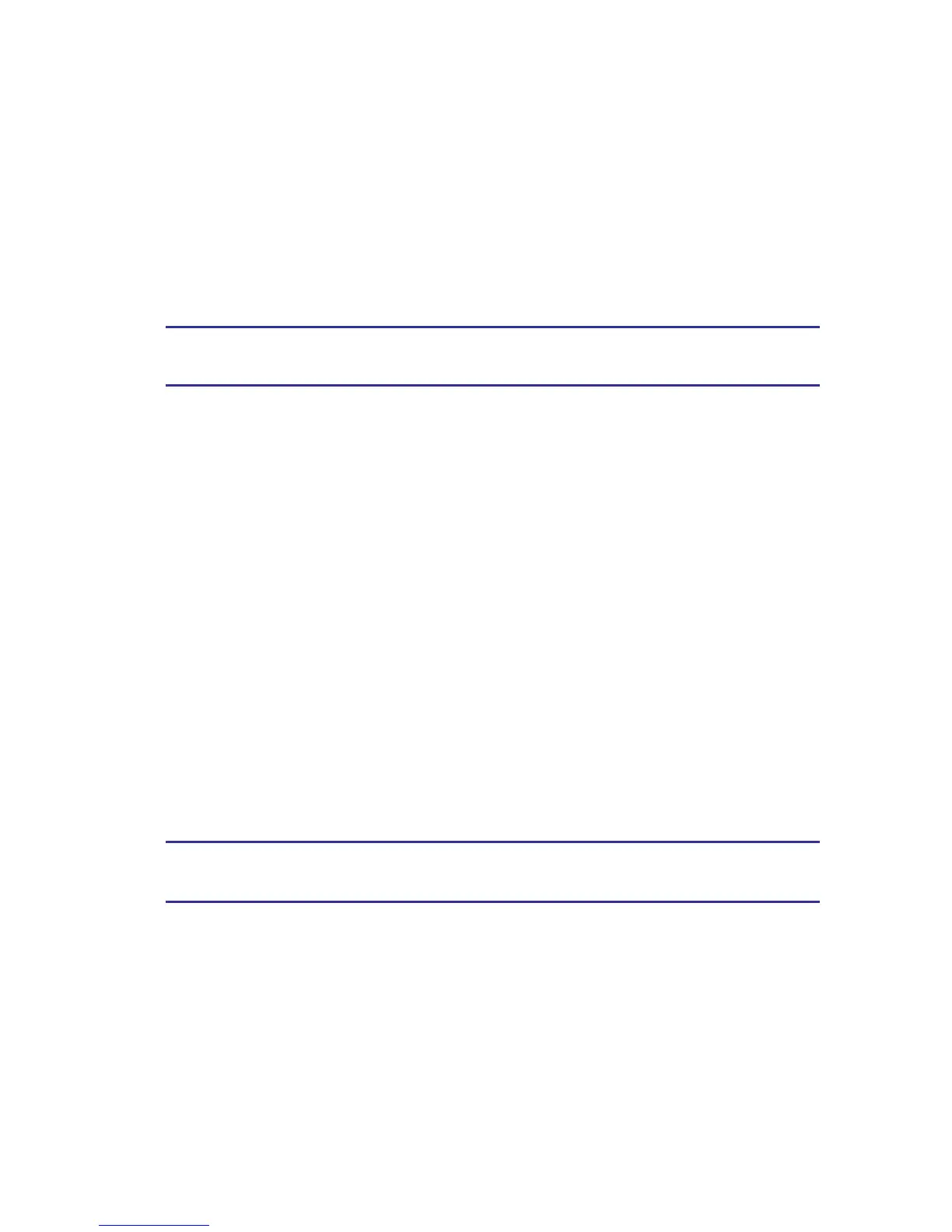Osprey Talon User Guide
8
Use only the type of power source indicated on the marking label on the back panel of the unit to
operate the system. Unplug the system power cord by gripping the plug and removing it from the power
source. Do not pull the cord to remove the power source from the system.
Do not plug the system into a wall outlet that contains an overload of electrical cords or power
strips/extension cords. This type of overload may result in fire or electrical shock risks.
Always handle the system carefully. Always avoid excessive shock and vibration to the system. Excessive
shock or vibration can damage the system.
WARNING! Excessive shock or vibration to the system may result in electrical shock
and personal injury or death.
Installing additional software
The Osprey Talon systems run an embedded version of the Linux operating system (OS). Installation of
additional software on the Osprey Talon systems is not allowed.
Connecting to the Internet
Never connect an Osprey Talon system to the Internet through a direct connection without the use of a
firewall. We recommend taking precautions against unwanted access such as installing systems behind a
router or firewall. The speed of the router or switch should match or exceed the speed of the system’s
network card. See your network administrator for recommendations.
Package contents
Completely unpack all contents from the box and inspect each item for damage. Ensure that you have all
the components listed below:
