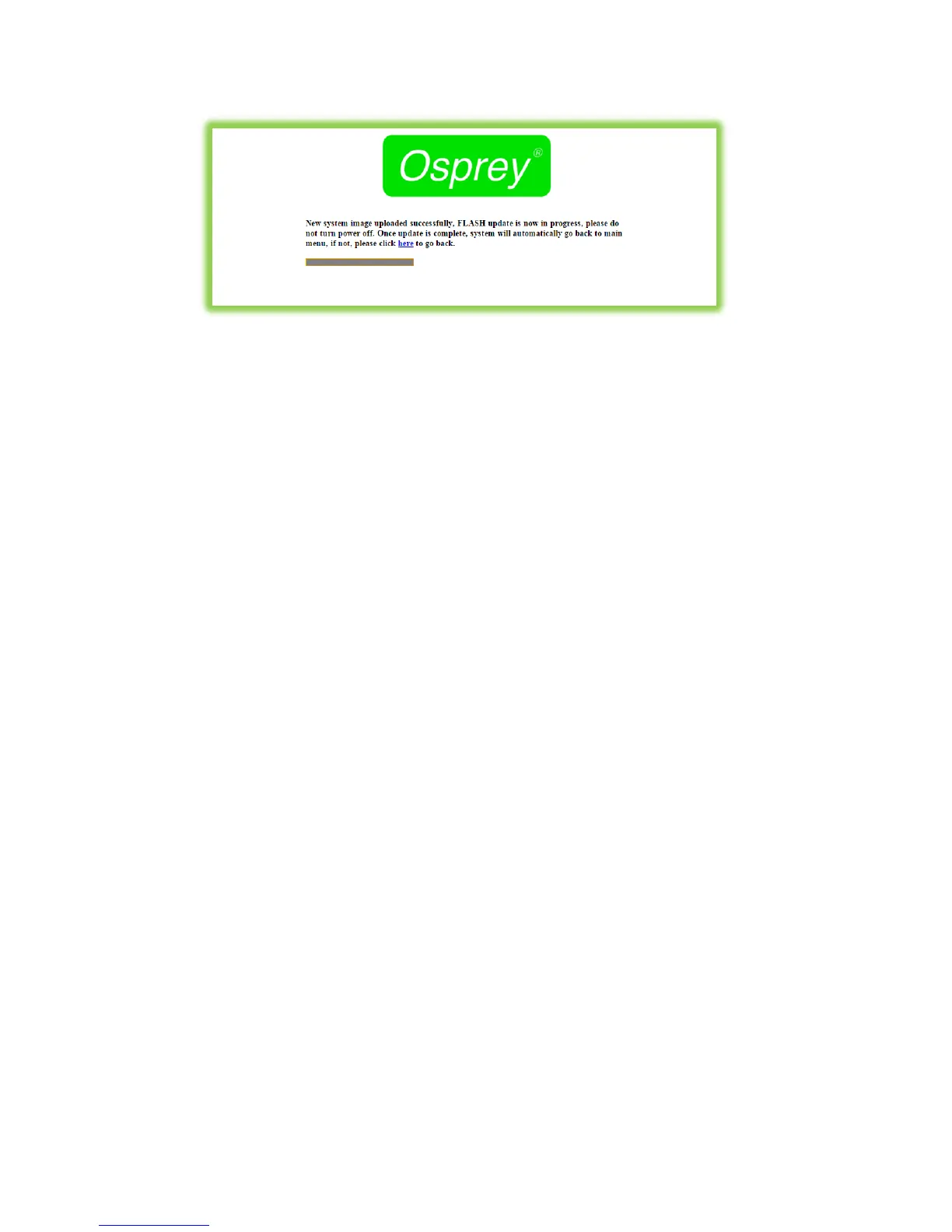Osprey Talon User Guide
19
Updating via Flash Drive
In the event you cannot access the Talon web page, it is possible to update directly from a Flash drive.
Insert a Flash drive in your host computer.
Format the drive as FAT (do not use FAT32)
Paste the image file to the root of the Flash drive.
Insert the Flash drive in the Talon USB port.
Restart the Talon
Wait at least 5 minutes until you are certain Talon has restarted.
Remove the Flash drive
Talon will silently update its image file and restart.
NOTE: For all image updates
Talon stores passwords, IP settings and Saved Profiles in non-volatile memory. These settings will be
saved and made available to the restored image.
