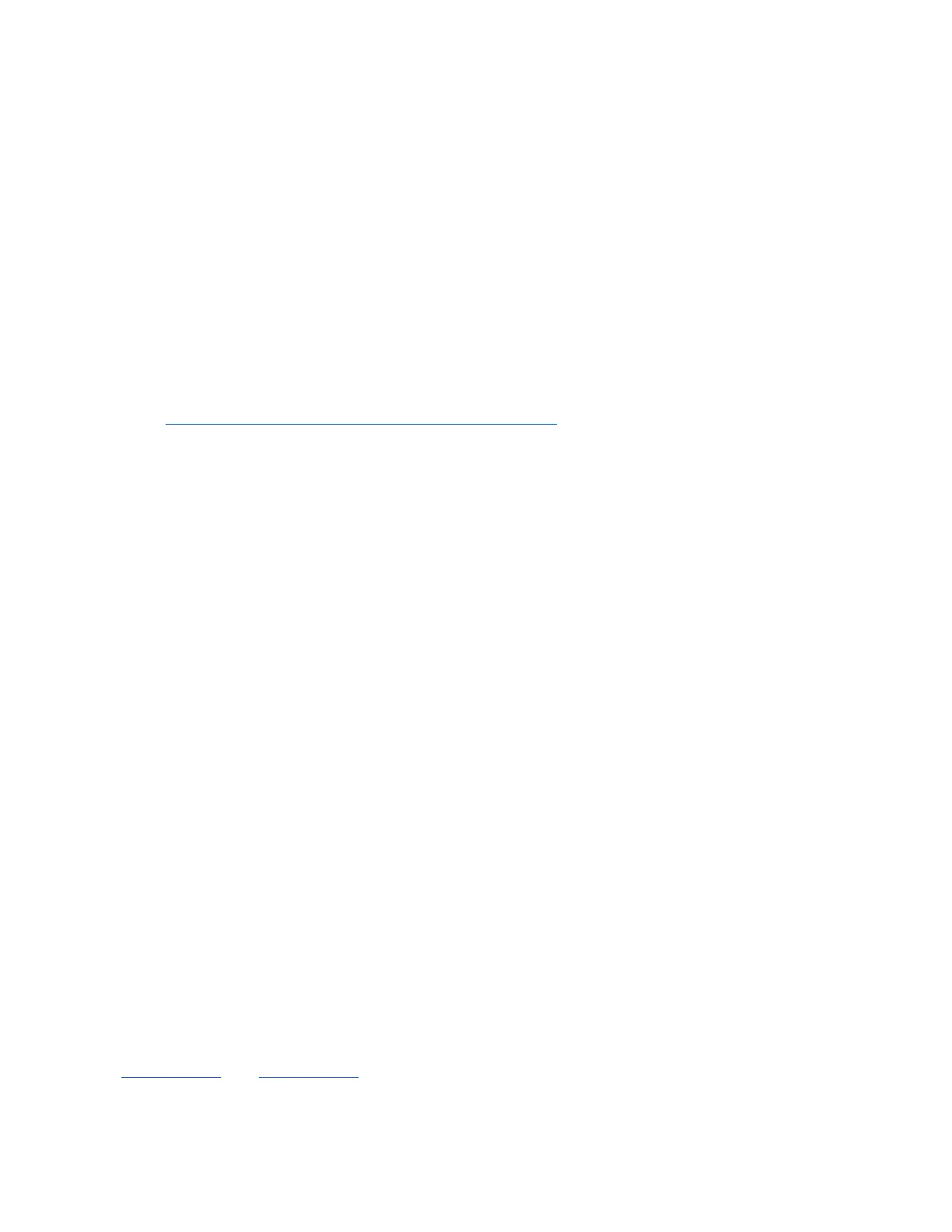your location is. Google’s excuse is that they are no longer using MAC addresses as identifiers between
devices, and that they now use GPS. Which is probably BS. It’s probably an excuse to collect more location
info which they store in their giant database. But there’s not much that can be done about it.
Q: One of my cells is reading high, and one of my cells is reading low.
A: If one cell is reading very high and another cell is reading very low, the balance leads are connected in the
wrong order, or not connected at all. Check the order and check the connections. Pinching the insulation in
the crimp connector can have this effect also.
Q: What does the optional switch do?
A: This connection allows a remote switch to disable discharging of the battery pack. Charging is unaffected.
Useful as a remote battery shut-off switch. Connect only to an isolated switch contact. This feature can also
be disabled in software.
Q: I don’t have a bluetooth module. Where can I buy it?
A: Buy it from https://overkillsolar.com/product/bluetooth-module/
Q: Can I use any Bluetooth module? Or must I use the model linked above?
A: We have tried several off-the-shelf Bluetooth modules, and none of them have worked. We can only
recommend and support the official Bluetooth module linked above.
Q: Should I balance while charging or discharging?
A: Charging while balancing is usually more effective, because the cell delta is greatest at the top of the
charge.
This is labelled confusingly in the iOS app. Our recommendation is to leave it to the default value of “Bal. only
when charging” = enabled.
Q: Can I parallel / Series?
A: Complete assemblies can be connected in parallel or series. Imagine the battery and BMS in a black box
with only the positive and negative terminals exposed, like a lead acid or battleborn.
Q: What about fuses?
A: The BMS itself is a solid state circuit breaker that protects the battery cells. Fuses and/or circuit breakers
should be used and sized as appropriate to protect your wire size outside the battery pack
Q: My battery pack depleted to the point of under-voltage cutoff. And now I can’t charge from solar, because
my MPPT controller is powered from the battery pack, which is in undervoltage protection cutoff. How do I
recover from this?
A: There are three methods to recover from this catch-22 scenario:
But first, turn off all loads (inverters, lights, etc) because we need to revive the battery to the point where the
under-voltage cutoff protection releases. This can be several volts above the point where the cutoff occurred
(refer to Section 3.1.2 and Section 3.1.4 for a description of the two applicable protection modes, and refer to
Appendix A for recommended values.
The first method is to simply charge the battery pack using an AC-DC charger on shore power. The AC-DC
charger will have no problem charging the battery, whereas the solar MPPT will only charge if the battery isn’t