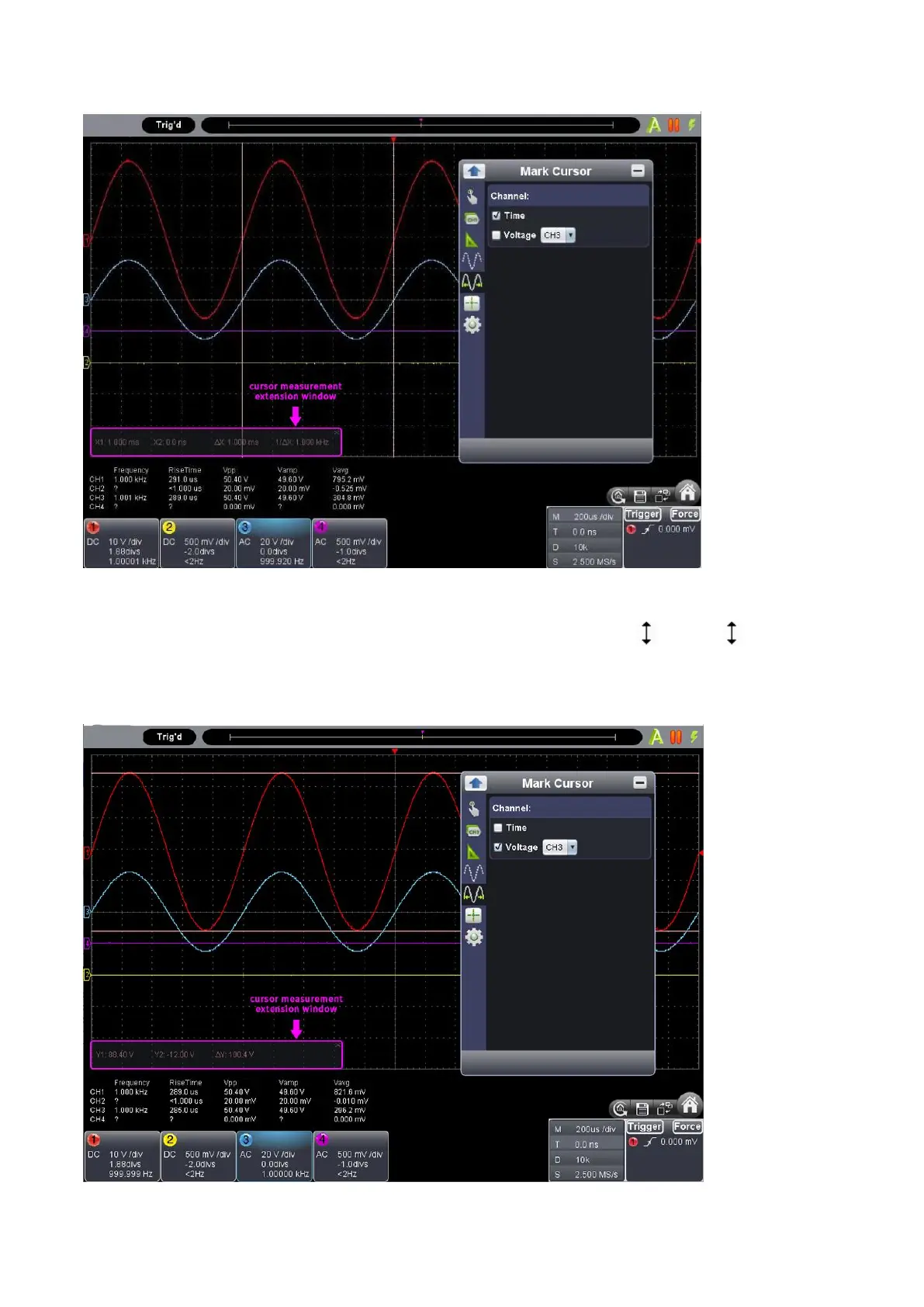voltage cursor measurement: Check "Voltage" option, from the horizontal direction of main display area,
two lines in light color appears, indicating Cursor 1 and Cursor 2.
When moving mouse pointer through Cursor 1 or Cursor 2, it shapes , drag upwards, or
downwards to adjust the measurement range between Cursor 1 and Cursor 2. The cursor measurement
extension window (located at the bottom-left of main display area) tells the current position of Cursor 1 /
Cursor 2, the absolute value of the voltage amplitude difference between Cursor 1 and Cursor 2, as the
illustration goes,
