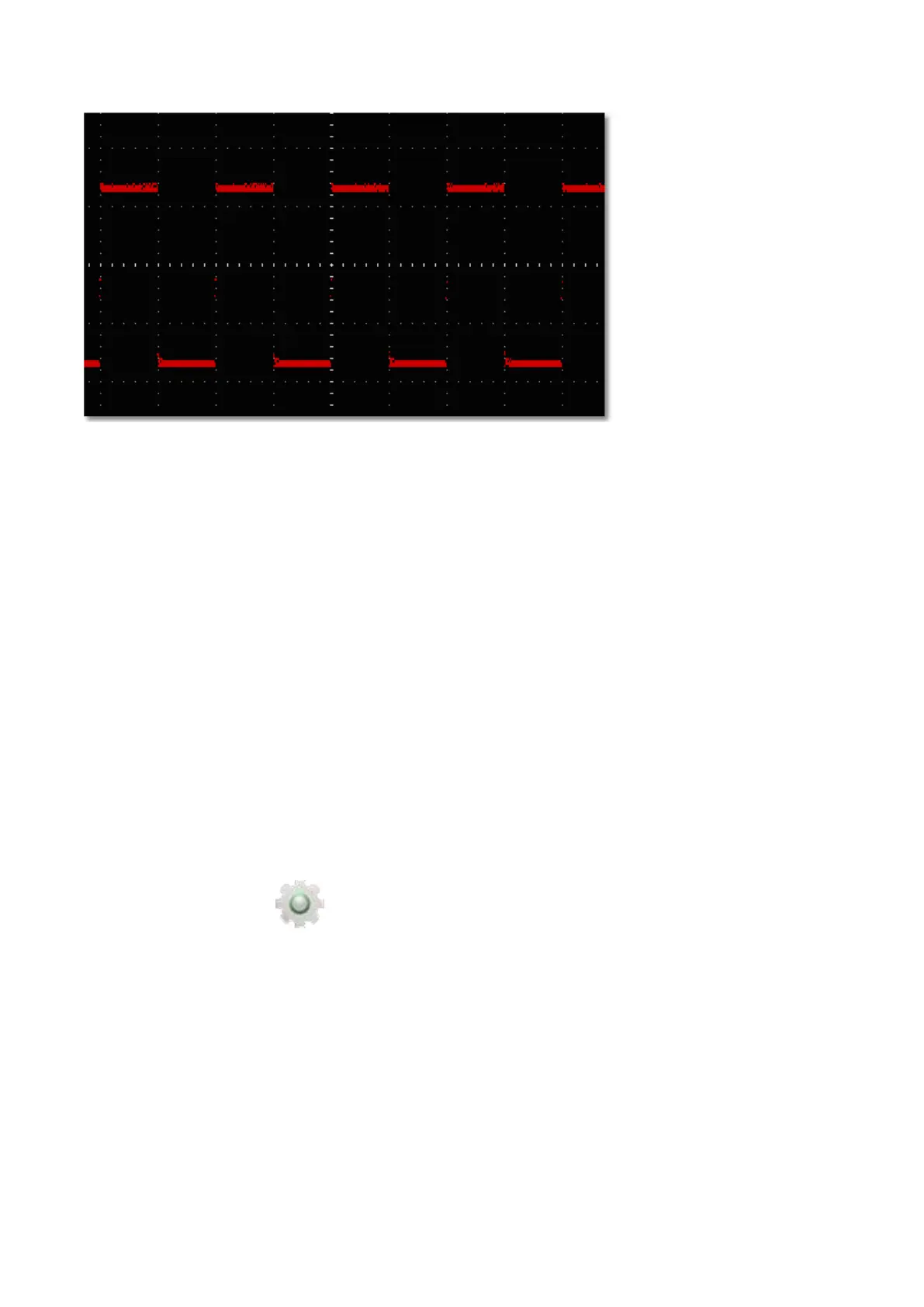XY Mode
Check "XY Mode", the main display area switches to 3-window VIEW mode. In the XY mode window (
upper-left window), the first channel reflects in X axis, the second channel in Y axis.
Note: When the device works in XY Mode, the record length been restricted at 1K points. The record length setting changes
to 1K points automatically.
Persistence
When “Persistence” chosen, the device emulates the persistence display effect of CRO: the originally
captured signal data in fading color, and the new data in fresh color, in cycle, continually.
The option of “Persistence” lasting available in Off, 0.5s, 1s, 2s, 5s, and Infinite, when set in “Infinite”,
the recording point continues to be there, until the persistence lasting option been changed. Press
“Clear”to clear the current persistence.
Note: When any changes introduced towards time base, voltage division, or record length, or channel been turned on/off
again, the current persistence will be cleared automatically, then to record the signal data after the aforementioned
operation, again.
Grid Brightness
Drag the slider to adjust the grid brightness from main display area.
x. how to change utility setting
From Function menu, via , enter into “Utility” option,