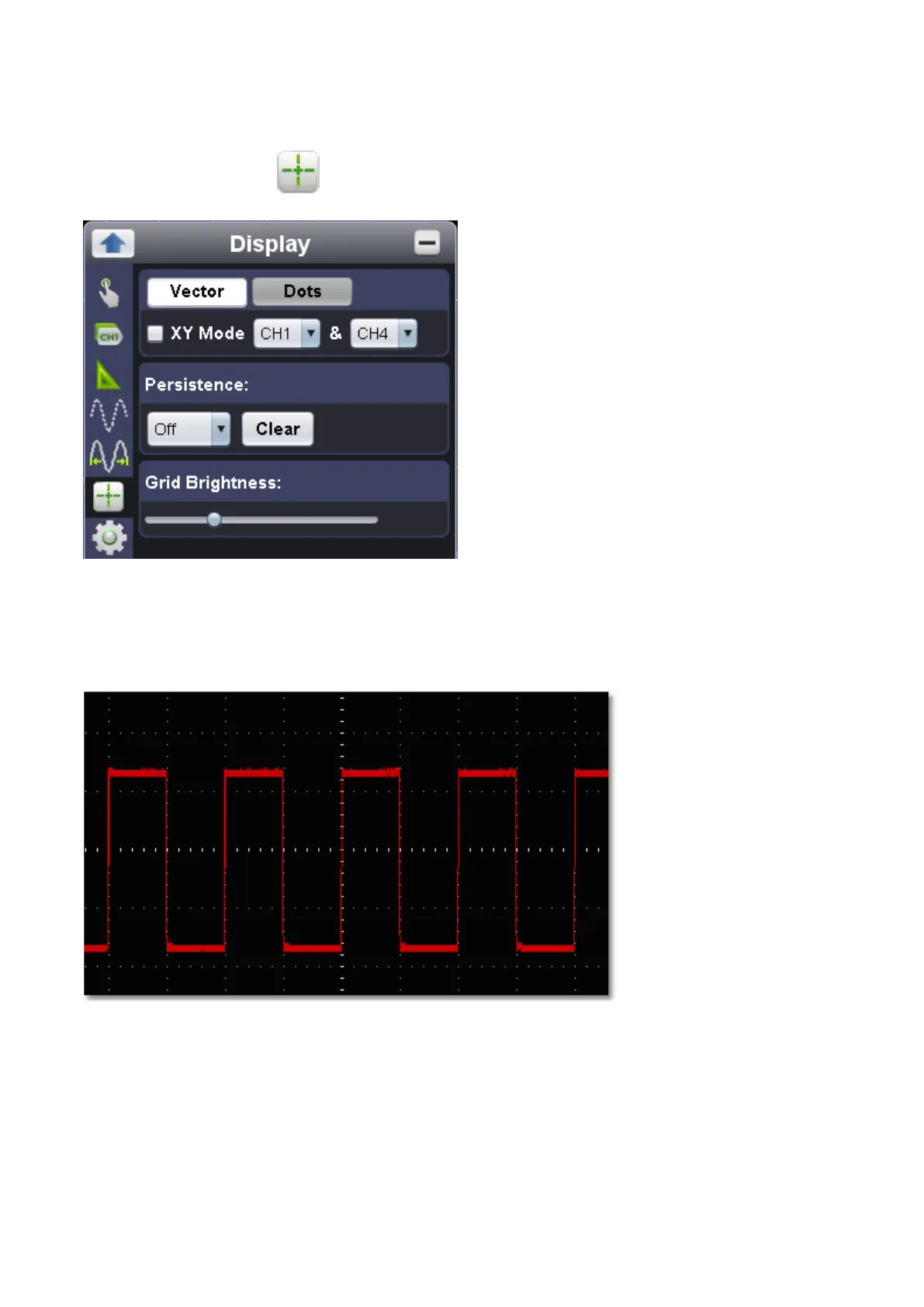ix. how to set the display system
From Function menu, via , enter into "Display" option.
Available in 2 display type, “Vector” and “Dots”.
to fill the room between the two adjacent sampling points, in dots of vector
to display sampling points only
The signal displayed in Vector,
In contrast with the same signal displayed in Dots,
