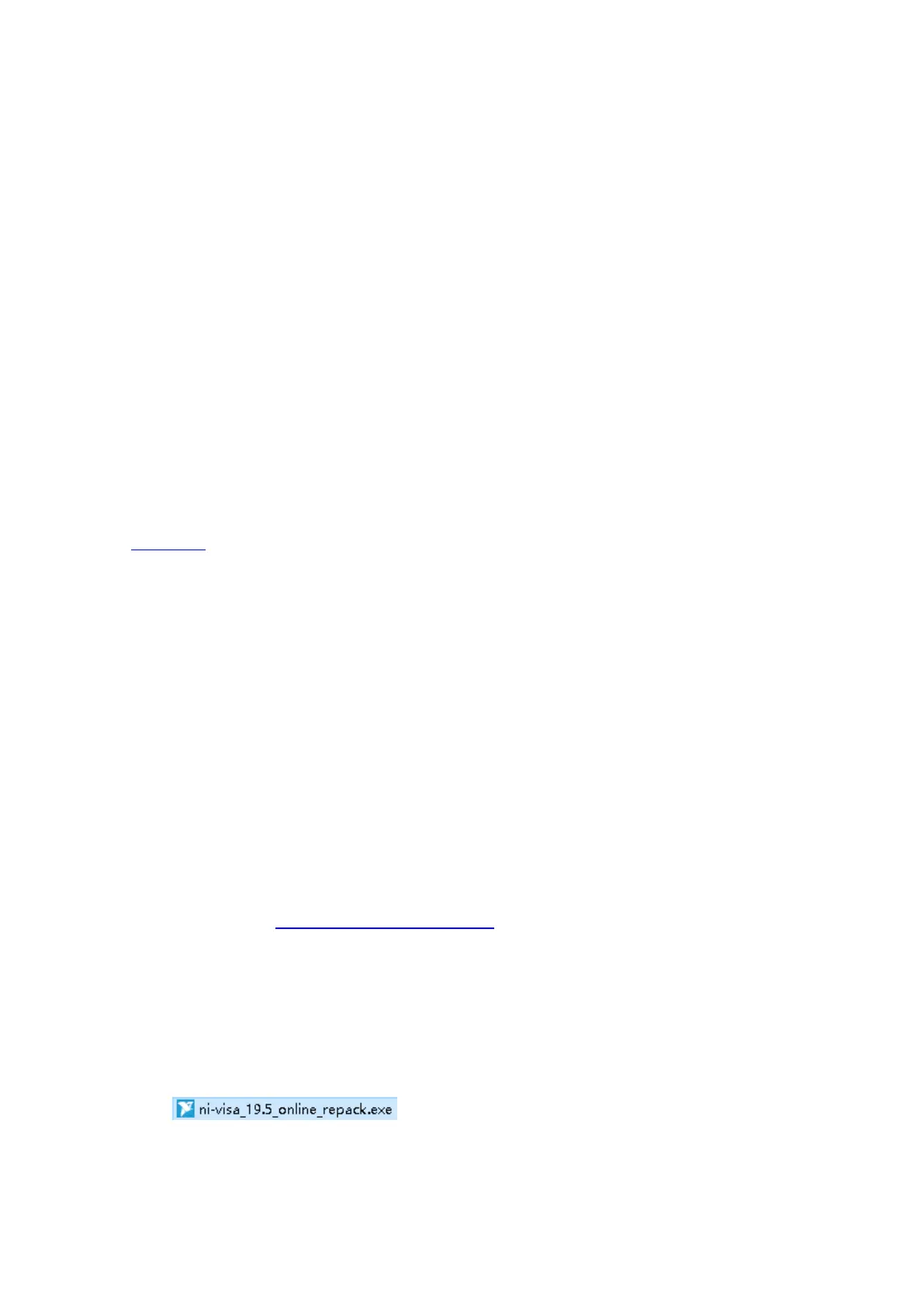V. How to Communicate the Device with PC
to communicate the device with PC, it’s a must to install software firstly.
i. software installation solution
i). full installation
Target user(s): general PC oscilloscope user(s), and programmer(s) gets secondary development
need
Installation process -
On the basis that NI-VISA driver or similar VISA driver already worked normally onto PC, to install
“VDS6000Series_PC_Software.exe” from accompanying CD which comes along with the device.
Provided no proper VISA driver found onto target PC, as first step, to install
“ni-visa_19.5_online_repack.exe*” from accompanying CD which comes along with the device.
*. This .exe file will instruct the users to download NI-VISA driver, and the users could choose necessary NI package
kit in the process as well.
The second step is to run “VDS6000Series_PC_Software.exe”.
Note: According to the user preferences, different version NI-VSA available via -
visiting www.ni.com through web browser, type “NI-VISA” onto search column, click NI-VISA Download web linkage from
searching results, in accordance with the PC operation system and its version, to choose preferred suitable NI-VISA
version.
ii). simple installation
Target user(s): general PC oscilloscope user(s)
Installation process -
To install Runtime version NI-VISA driver from accompanying CD which comes along with device
firstly, after that, to run “VDS6000Series_PC_Software.exe”.
iii). minimum installation
Target user(s): PC oscilloscope user(s) who only need to communicate the device with PC via direct
network cable (no requirements for USB communication)
Installation process -
To run “VDS6000Series_PC_Software.exe” from accompanying CD which comes along with device
directly.
Note: The user(s) may refer to xii.how to use socket connection for “when the device communicates with PC by
direct network cable”.
ii. to install NI-VISA driver
To assure PC software running normally, and smoothly, it is a must to install NI-VISA driver firstly.
Note: On condition that NI-VISA driver, or similar VISA driver already worked normally onto the target PC, step ii could be
skipped.
To run from accompanying CD which comes along with
device, to start NI-VISA driver installation,
