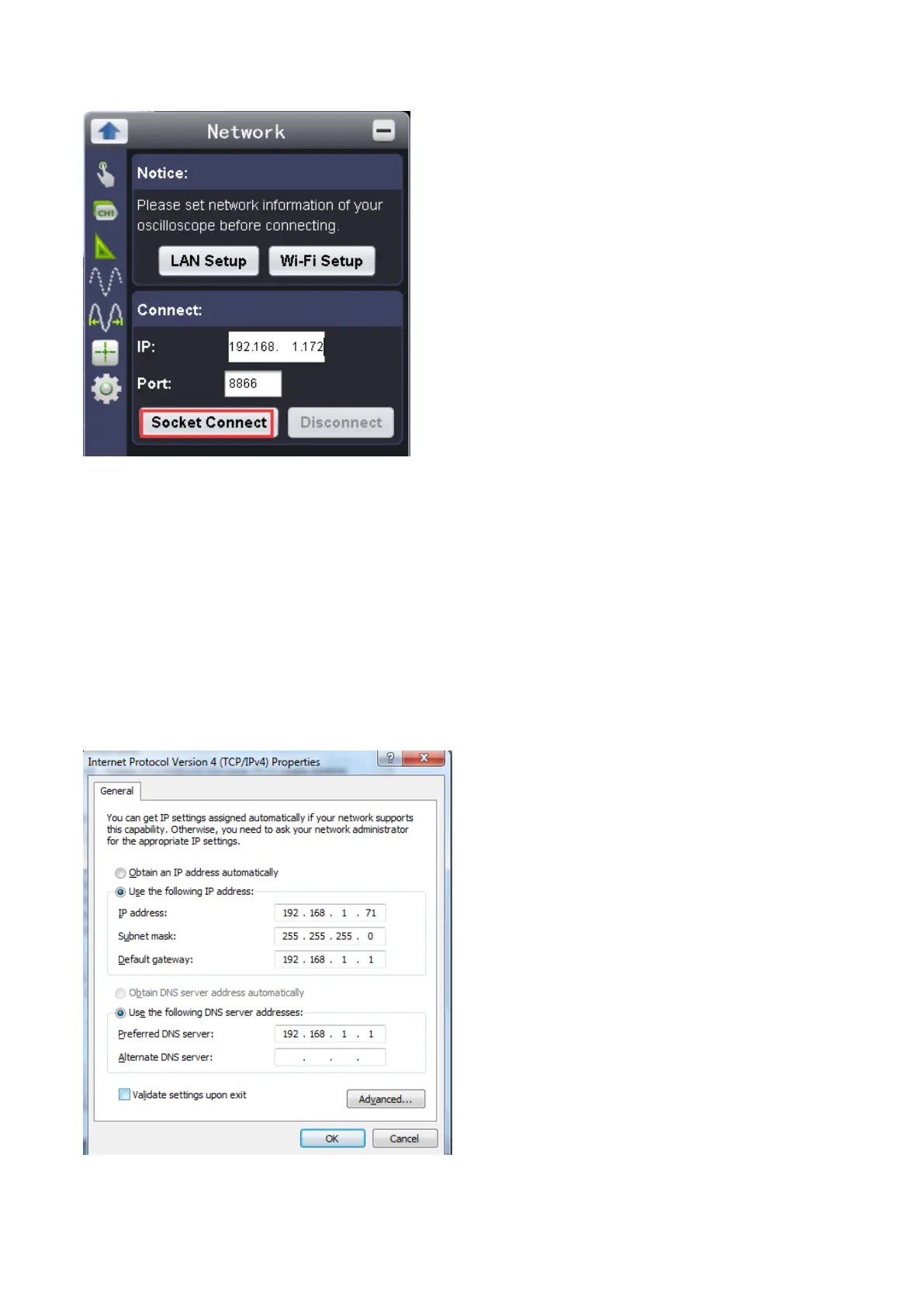when the device communicates with PC by router connection
For device, its default IP address / port goes in 192.168.1.172 / 8866.
When device communicates with PC by direct LAN cable, the first 3 segments from the default IP address of
PC should read the same as those from the device, giving an example, both of 2 parties reads 192.168.1.xxx
(the last segment “xxx” could be different).
Note: The IP address of the device could not be modified before successfully communicating with PC.
i) to check target PC’s network setting, its default Netmask and Gateway setting should read the same as
the one for router, giving an example, provided the router / PC’s network setting goes in -
IP Address: 192.168.1.71
Netmask: 255.255.255.0
Gateway: 192.168.1.1
