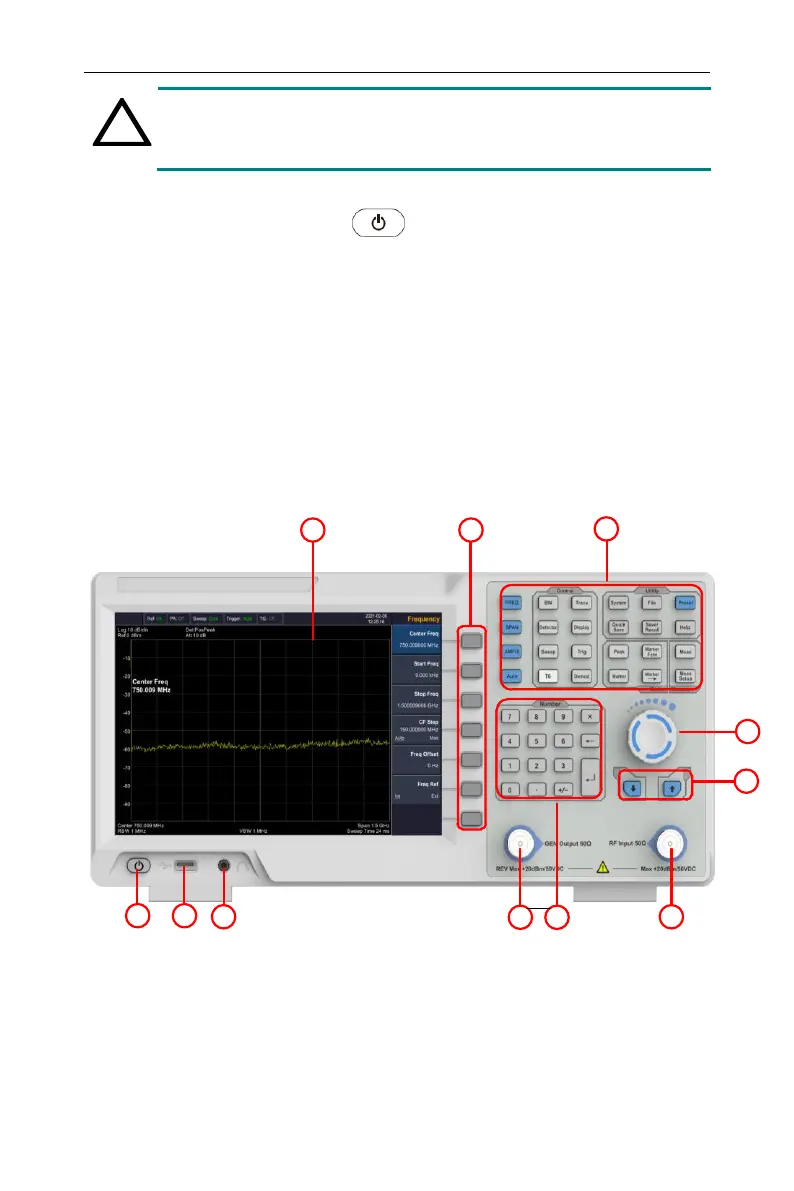WARNING
Check the power source before turning on the spectrum
analyzer, to protect the device from damage.
1) Press the power switch on the bottom left of the front
panel.
2) Self-initialization takes about 30 seconds, after the boot screen
the spectrum analyzer will default to the scanning curve.
3) After power on, let the spectrum analyzer warm up for 30
minutes for stabilization to obtain the most accurate results.
4.4 Front Panel
