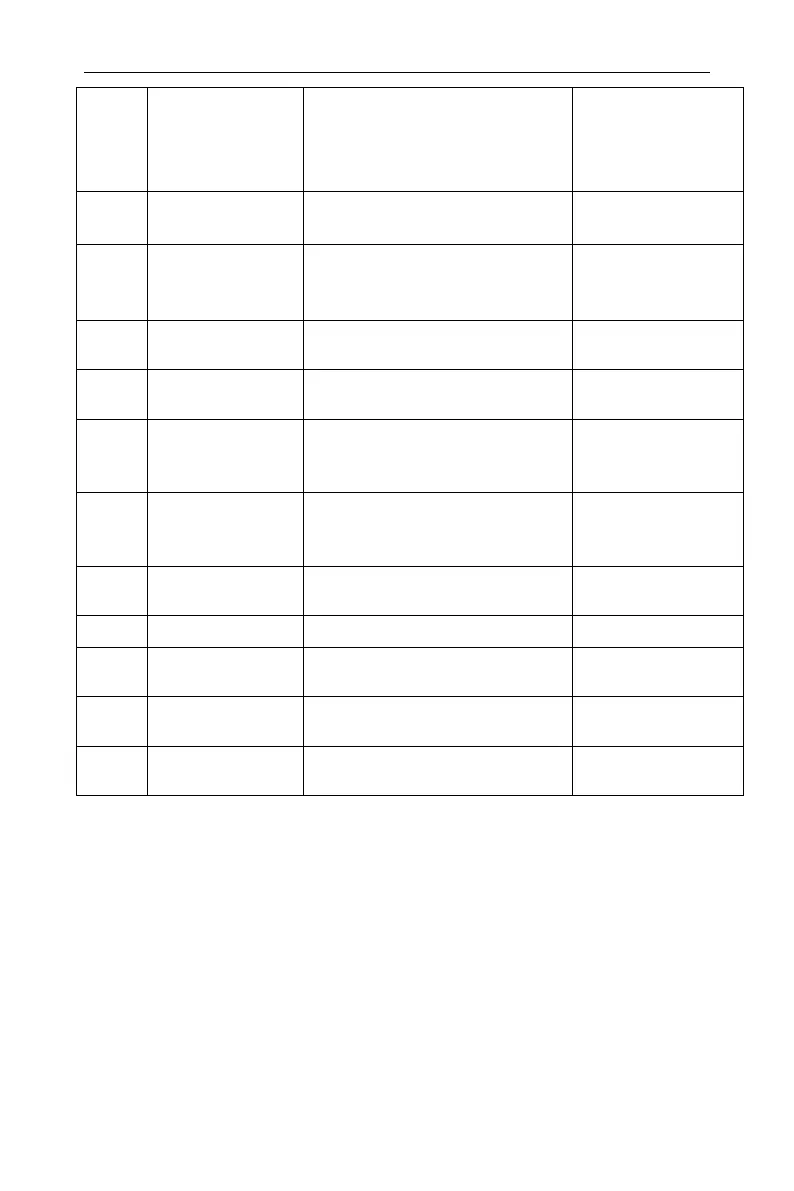4.7Build-in Help
The built-in help provides information that refers to every function
key and menu key on the front panel. Users can view this help
information if required.
1.How to acquire built-in help
Press Help; a prompt about how to obtain help information will
be shown
2.Page up and down
If there is more than one page of information, you can read the
complete information by using the directional keys.
