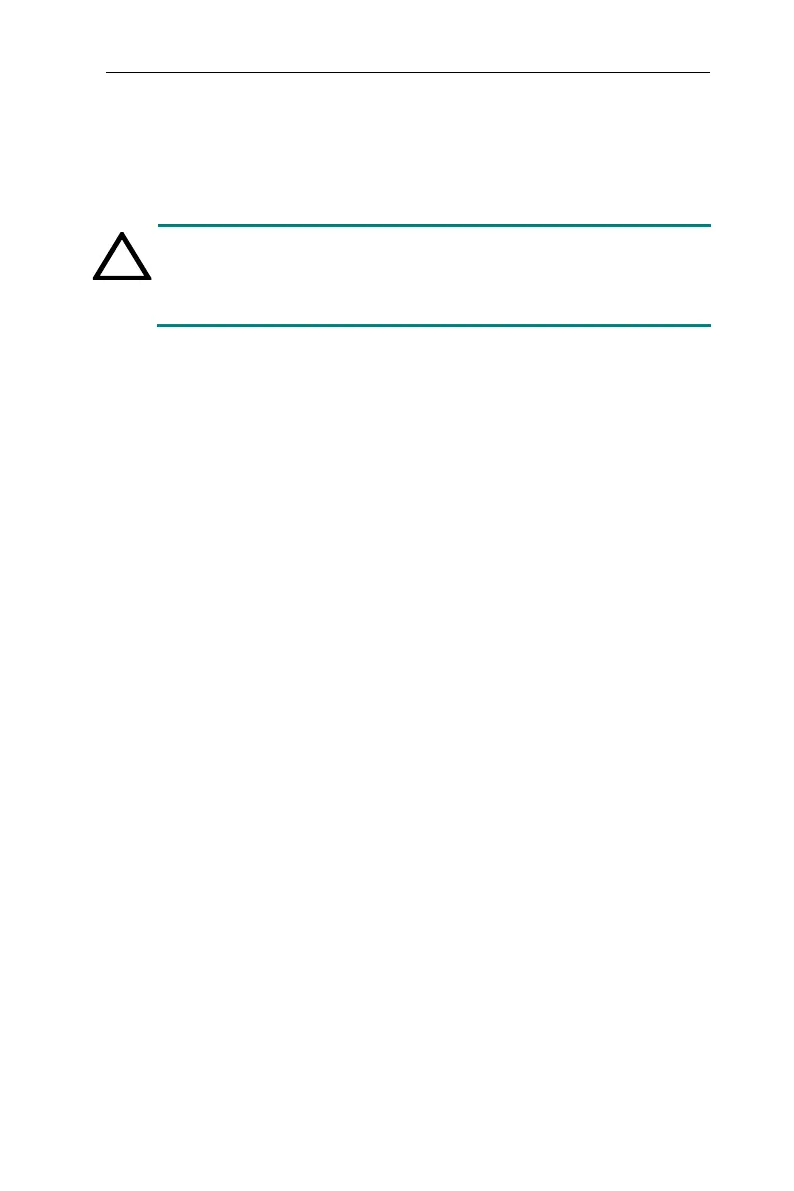require.
To clean the instrument exterior, perform the following steps:
Wipe the dust from the instrument surface with a soft cloth. Take
care not to scratch the transparent LCD protection screen when
cleaning.
WARNING
Before re applying power, ensure that the instrument is
completely dry, avoiding any electric shock or electrical
short circuit resulting from moisture.
Appendix C: USB Disk Requirements
USB disk requirements:
Max capacity 4G, NTFS file system is not supported.
If the USB disk doesn't work properly, format your USB disk and
then try again.
Appendix D: PC Software Requirements
The PC software does not support Windows XP.
2021.05 V1.0.0
