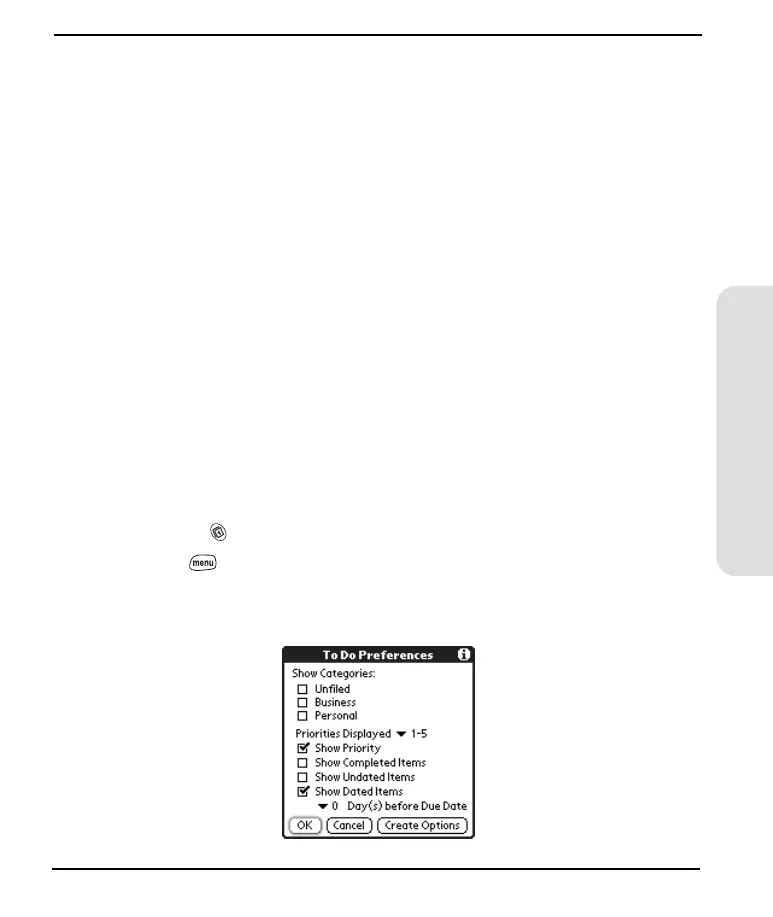91
Organizer
Show Time Bars activates the time bars that appear in the Day view. The time
bars show the duration of an event and illustrate event conflicts
Compress Day View controls how times appear in the Day view. When
Compress Day View is off, all time slots display. When it is on, start and end
times display for each event, but blank time slots toward the bottom of the
screen disappear to minimize scrolling.
Show PM Label displays a p after PM times.
Show End Times displays all time bars and time slots for end times of an event.
Auto-scroll Time displays events based on the time of day when the Day view
contains more than one screen of information. The up and down arrows at
the bottom-right corner indicate more information.
Float Advance at Midnight advances floating events to the next day at midnight
of the current day.
Show Completed Floating Events displays completed floating events.
5. Choose OK to close the Display options dialog.
6. Choose OK.
Customizing To Do List Preferences for Your Calendar
You can display To Do List items in your calendar to keep on top of your tasks.
1. Press Calendar until you are in Day view.
2. Press Menu .
3. From the Options menu, choose To Do Preferences.
4. Set any of the following preferences:
Start Here.book Page 91 Monday, September 8, 2003 11:13 AM