40
Phone, Web, & Messaging
Dialing With a Favorites Button
Favorites buttons can be used as shortcuts for dialing phone numbers and
performing other common tasks. You can use the built-in Favorites buttons or see
page 51 to create some of your own.
1. Press Phone .
2. Use the 5-way navigation control to access your Favorites buttons.
3. Highlight the desired Favorites button.
4. Press Center to dial the selected Favorites button.
Dialing Using the Onscreen Dial Pad
1. Press Phone .
Start Here.book Page 40 Monday, September 8, 2003 11:13 AM
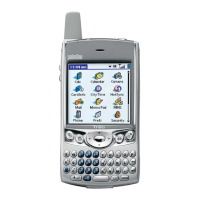
