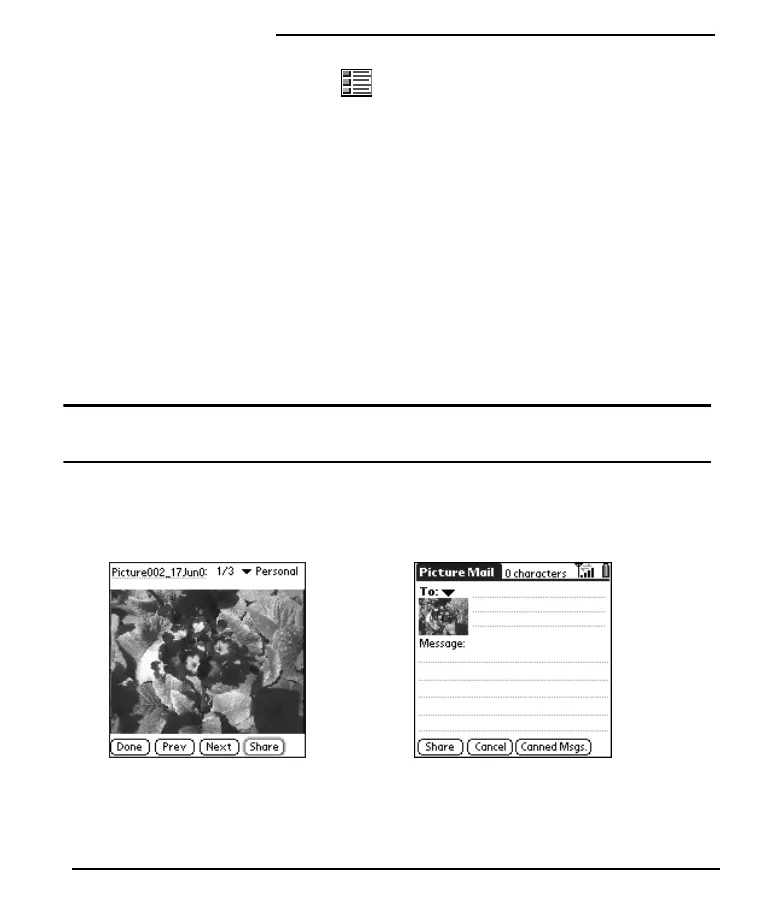64
Phone, Web, & Messaging
Viewing a Picture
1. Choose the Pictures view icon .
2. Choose the picture you want to view.
3. Choose Next or Prev to move between pictures.
4. Choose Done.
Sharing a Picture
You can share a picture with someone who uses a PCS Vision Phone or with
someone who has an email address.
The first time you share a picture, you are prompted to establish a Picture Mail
Web site account and password. Enter a four- to eight-digit, alpha-numeric
password and press Center. Once you receive confirmation, you may continue to
upload and share pictures.
Tip: You can reduce the size of an image before sending it. From the Picture menu, choose
Downsize. Indicate whether you want to resize the original or save a reduced copy.
1. From the Pictures view, choose the picture you want to share.
2. Choose Share.
Start Here.book Page 64 Monday, September 8, 2003 11:13 AM