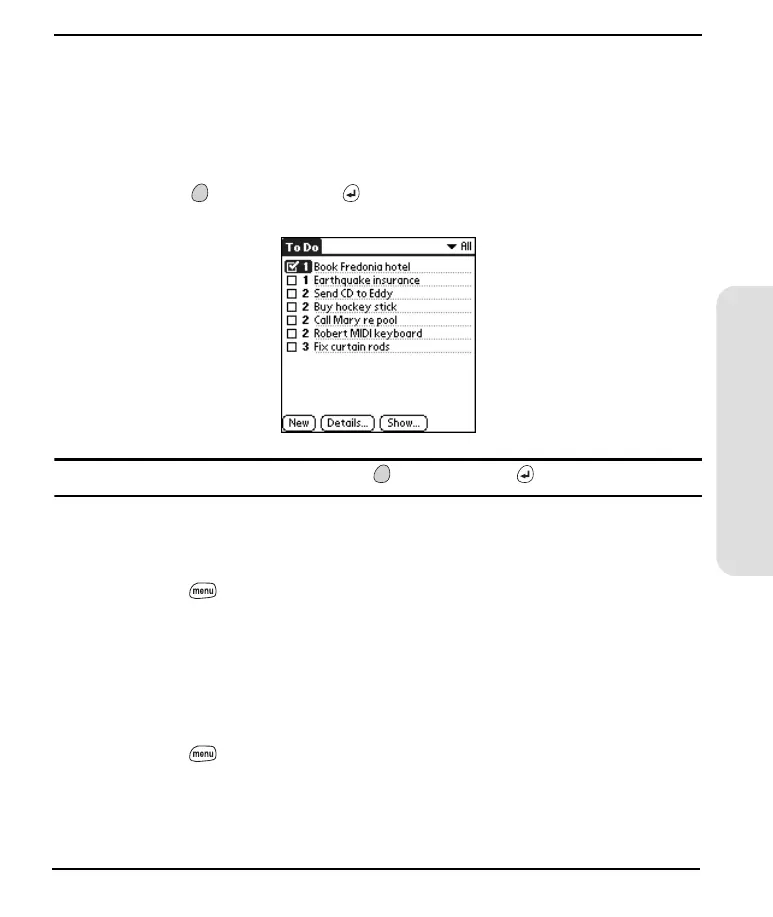95
Organizer
Checking Off a To Do Item
You can set To Do List to record the date that you completed the To Do item, and
you can choose to show or hide completed items. Completed items remain in the
memory of your phone until you purge them.
1. Choose the item you want to check off.
2. Hold Option and press Return .
Tip: To uncheck the selected item, hold Option and press Return .
Deleting a To Do Item
1. Highlight the item you want to delete.
2. Press Menu .
3. From the Record menu, choose Delete Item (/D).
4. Choose OK.
Purging To Do Items
To save memory, you can purge all completed To Do List items.
1. Press Menu .
2. From the Record menu, choose Purge.
3. Choose OK.
Start Here.book Page 95 Monday, September 8, 2003 11:13 AM
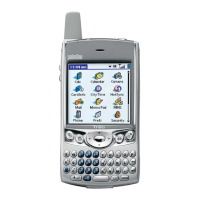