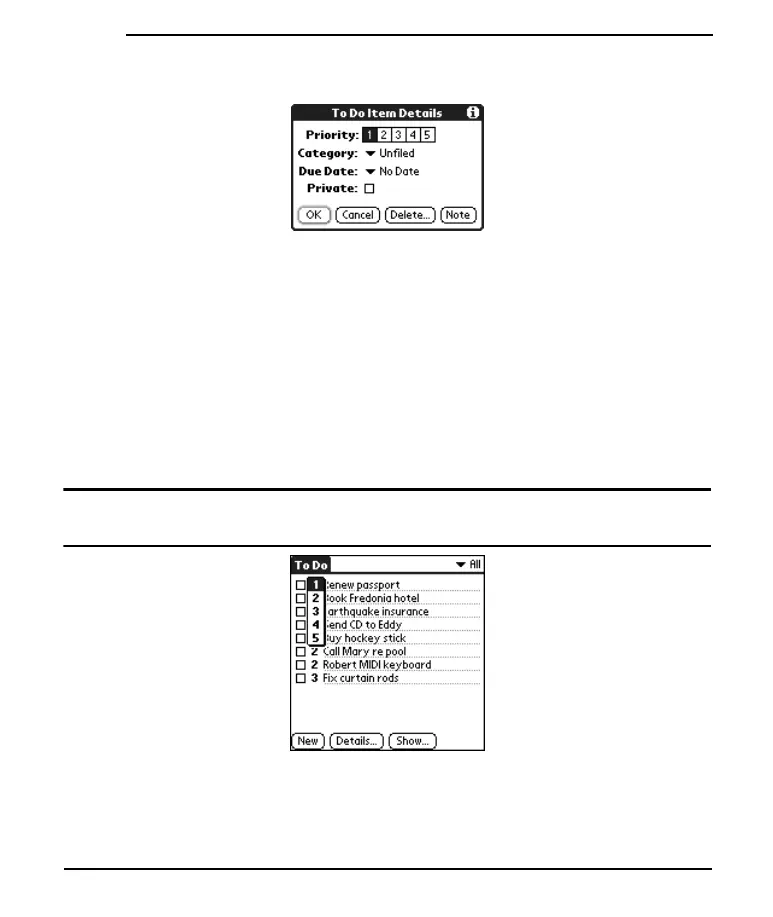94
Organizer
3. Set any of the following:
Priority sets the Priority number for this item (1 is most important). Later you
can arrange your To Do List based on the importance of each item.
Category assigns the item to a specific category.
Due Date sets the due date for the item. Choose the Due Date pick list, then
select a due date.
Private indicates whether the item is private. Check this box to mark this
item private.
Note stores additional text you want to associate with the item.
4. Choose OK.
Tip: You can also set the priority by choosing the Priority number next to an item and selecting a
priority level from the list.
Start Here.book Page 94 Monday, September 8, 2003 11:13 AM