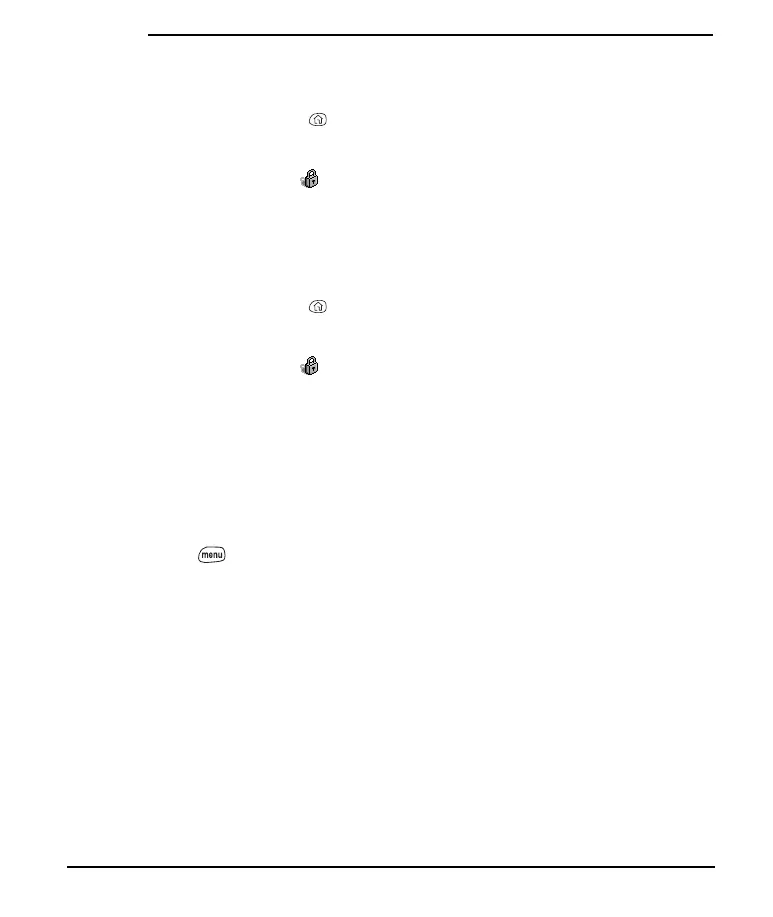142
Customizing
Hiding or Masking All Private Records
1. Make sure the records you want to hide or mask are marked private.
2. Press Applications Launcher .
3. Choose the pick list in the upper-right corner, then select All.
4. Choose the Security icon .
5. Choose the Current Privacy pick list, then select either Hide Records or
Mask Records.
Viewing All Private Records
1. Press Applications Launcher .
2. Choose the pick list in the upper-right corner, then select All.
3. Choose the Security icon .
4. Choose the Current Privacy pick list, then select Show Records.
5. If the Show Private Records dialog appears, enter your password, then
choose OK.
Viewing Private Entries in a Specific Application
1. Launch the application that contains the private entries you want to display.
2. Press Menu .
3. From the Options menu, choose Security (/H).
4. Choose the Current Privacy pick list, then select Show Records.
5. Choose OK.
Start Here.book Page 142 Monday, September 8, 2003 11:13 AM
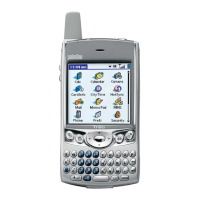