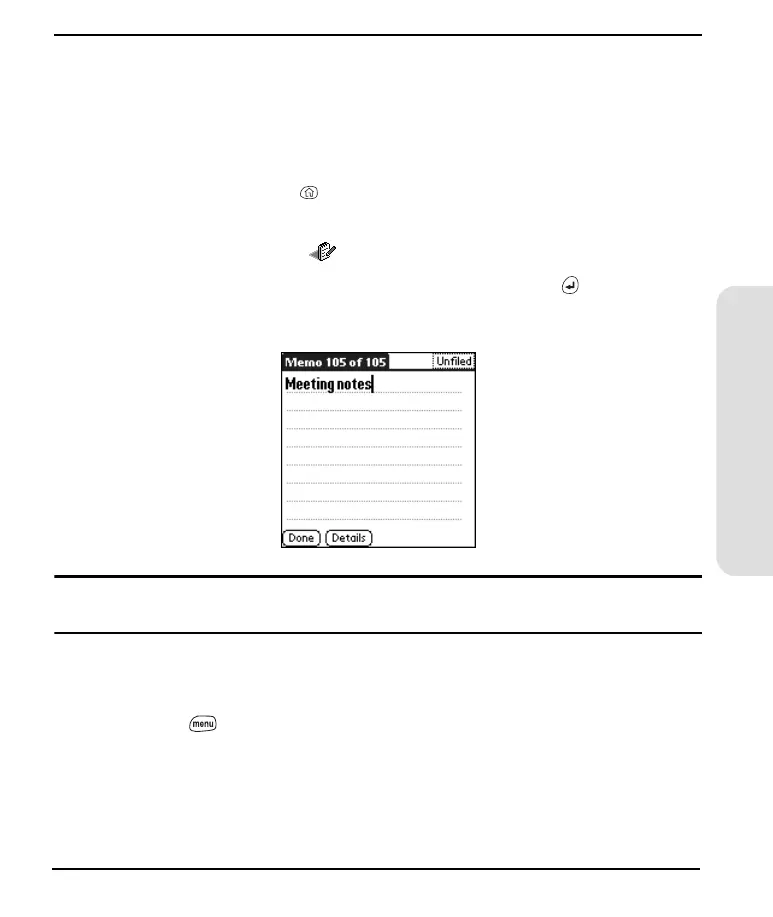97
Organizer
Memo Pad
Memos are a great way to store notes on your Treo. Each memo can include 4,096
characters of text.
Creating a Memo
1. Press Applications Launcher .
2. Choose the pick list in the upper-right corner, then select All.
3. Choose the Memo Pad icon .
4. Enter the text you want to appear in the memo. Press Return to move down
to new lines in the memo.
5. Choose Done.
Tip: You can assign categories to your memos. Open the memo you want to change, choose the
pick list in the upper-right corner, then select a category.
Deleting a Memo
1. Choose the memo you want to delete.
2. Press Menu .
3. From the Record menu, choose Delete Item (/D).
4. Choose OK.
Start Here.book Page 97 Monday, September 8, 2003 11:13 AM