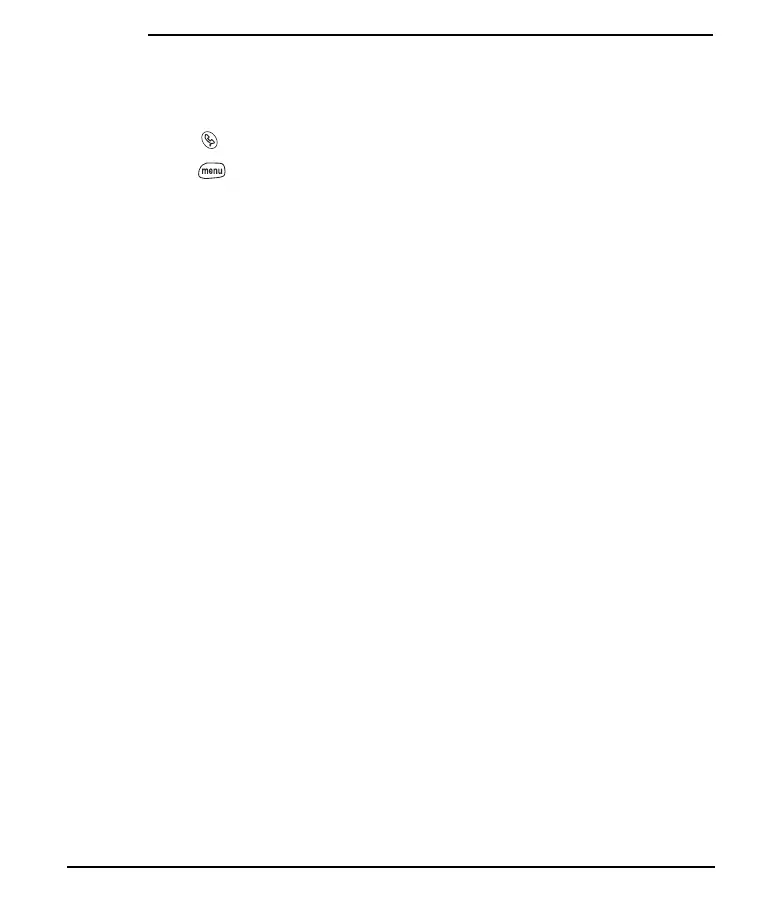126
Customizing
Choosing Wallpaper for the Phone screen
If you have images stored on your Treo (see page 63), you can select different
wallpaper for the Phone screen.
1. Press Phone .
2. Press Menu .
3. From the Options menu, choose Display Preferences (/Q).
4. Choose the pick list at the top of the screen, then select Show Wallpaper.
5. Choose a Wallpaper image for your Phone screen.
6. Choose OK.
Start Here.book Page 126 Monday, September 8, 2003 11:13 AM