101
Organizer
Statistics provides statistical functions such as sum, factorial, and random
number generator.
Weight/Temp provides weight and temperature conversions for metric and
English values.
Length provides length conversions for metric and English values.
Area provides area conversions for metric, traditional, and English values.
Volume provides volume conversions for metric and English values.
3. Choose the pick list near the upper-middle of the screen,
then select how to display decimal values:
Float (Floating point). Position of decimal point varies
according to calculation results.
Fixed (x) (Fixed point). Enter an integer for the number of decimal places to
display, then select Fixed (x) to round calculations to that decimal place.
Sci (x) (Scientific notation). Enter an integer for the number of decimal places to
display, then select Sci (x) to round calculations to that decimal place using
scientific notation.
Eng (x) (Engineering notation). Enter an integer for the number of decimal places
to display, then select Eng (x) to round calculations to that decimal place
using engineering notation.
4. Choose the pick list near the upper-right of the screen, then
select whether you want to display numbers in degrees,
radians, or grads.
Tip: To access a list of mathematical constants such as Avogadro’s number or the speed of light,
choose Con.
Storing and Recalling Numbers in Advanced Mode
To store a number in one of ten memory slots, choose Sto.
To recall a stored number, choose Rcl.
Start Here.book Page 101 Monday, September 8, 2003 11:13 AM
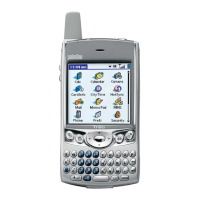
