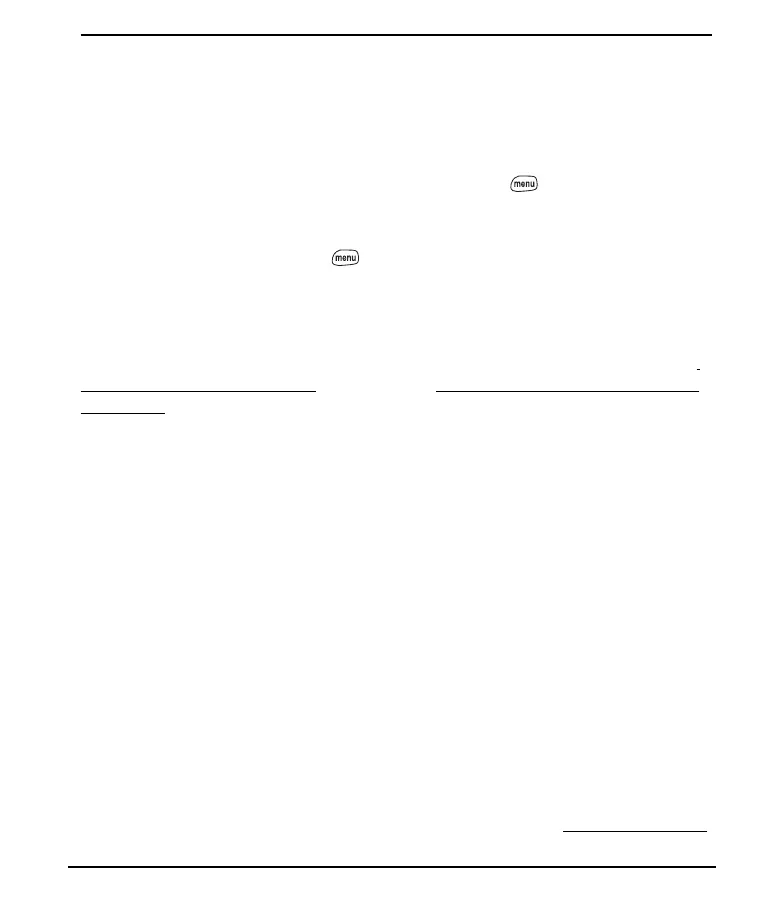160
Help
Web
I Can’t Access a Page
First, make sure you have Internet access: launch the Blazer Web Browser to see if
you can view a Web page you’ve successfully viewed before. To ensure that you’re
viewing the page directly from the Internet, press Menu , then from the Page
menu, choose Refresh.
After confirming your Internet connection, try to view the page in question again.
If it comes up blank, press Menu , then from the Page menu, choose Refresh.
If you still cannot access the page, it may be because the page contains only
elements that are not supported by Blazer Web Browser. Unsupported elements
include Flash, Shockwave, Java applets, VBScript, WML script, and media plug-ins.
Some Web sites automatically redirect you to their true home page (for example,
http://www.handspring.com/support may resolve to http://support.handspring.com/esupport/
html/start.jsp). If the Blazer Web Browser fails to observe the redirect, you can use a
desktop browser to see the true home page’s address, and enter that address in
Blazer.
An Image or Map Displays Too Small on the Treo Screen
The Blazer Web Browser has two modes: Optimized and Wide Page. Optimized
Mode re-sizes all images and page elements to make them fit on a single vertical
column on the Treo screen. Switch to Wide Page mode to see the image in its
original, full-size form (see page 76).
A Secure Site Refuses to Permit a Transaction
Some secure sites are very specific about which browsers they allow to conduct
secure transactions. If you are having trouble using a secure site, please contact
the site’s Web master to make sure the site allows transactions using Blazer Web
Browser.
I Can’t Select an Email Address From a Web Page
If nothing happens when you choose an email address on a Web page, you
probably do not have an email application that supports this feature. Try
downloading and installing Handspring’s Mail application from
www.handspring.com.
Start Here.book Page 160 Monday, September 8, 2003 11:13 AM