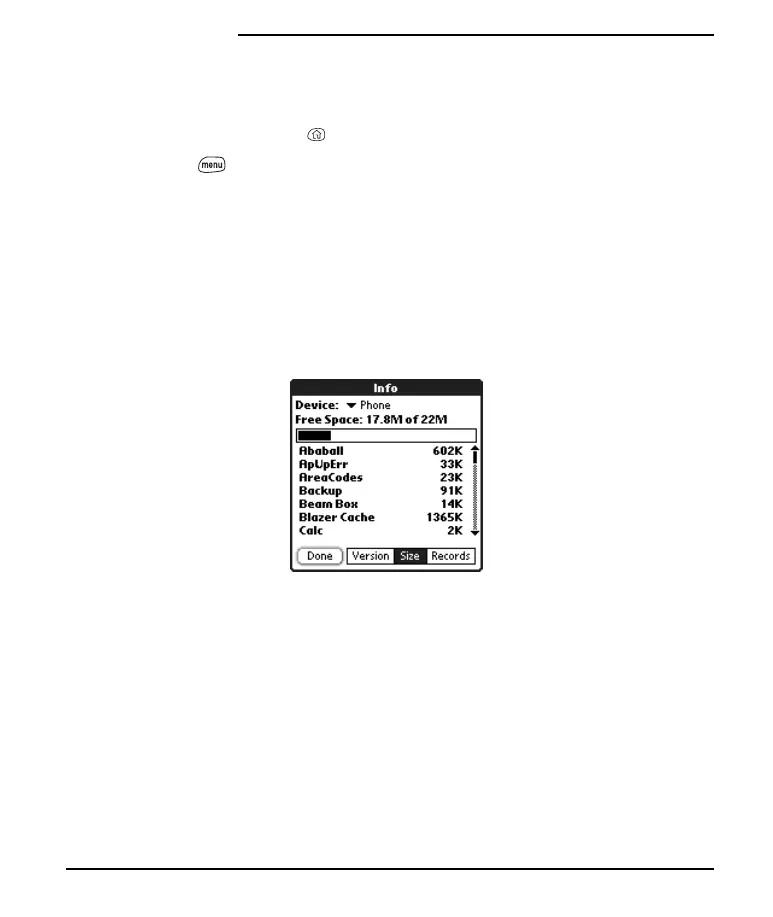114
Managing Applications
Using Application Info
The Info screens display basic statistics about the applications on your Treo.
1. Press Applications Launcher .
2. Press Menu .
3. From the App menu, choose Info.
4. At the bottom of the screen, choose the type of information you want to view:
Version displays the version numbers of applications on your Treo.
Size displays the size (in kilobytes) of applications and data on your Treo.
Records displays the number of entries in different applications on your Treo.
5. Choose Done.
Start Here.book Page 114 Monday, September 8, 2003 11:13 AM