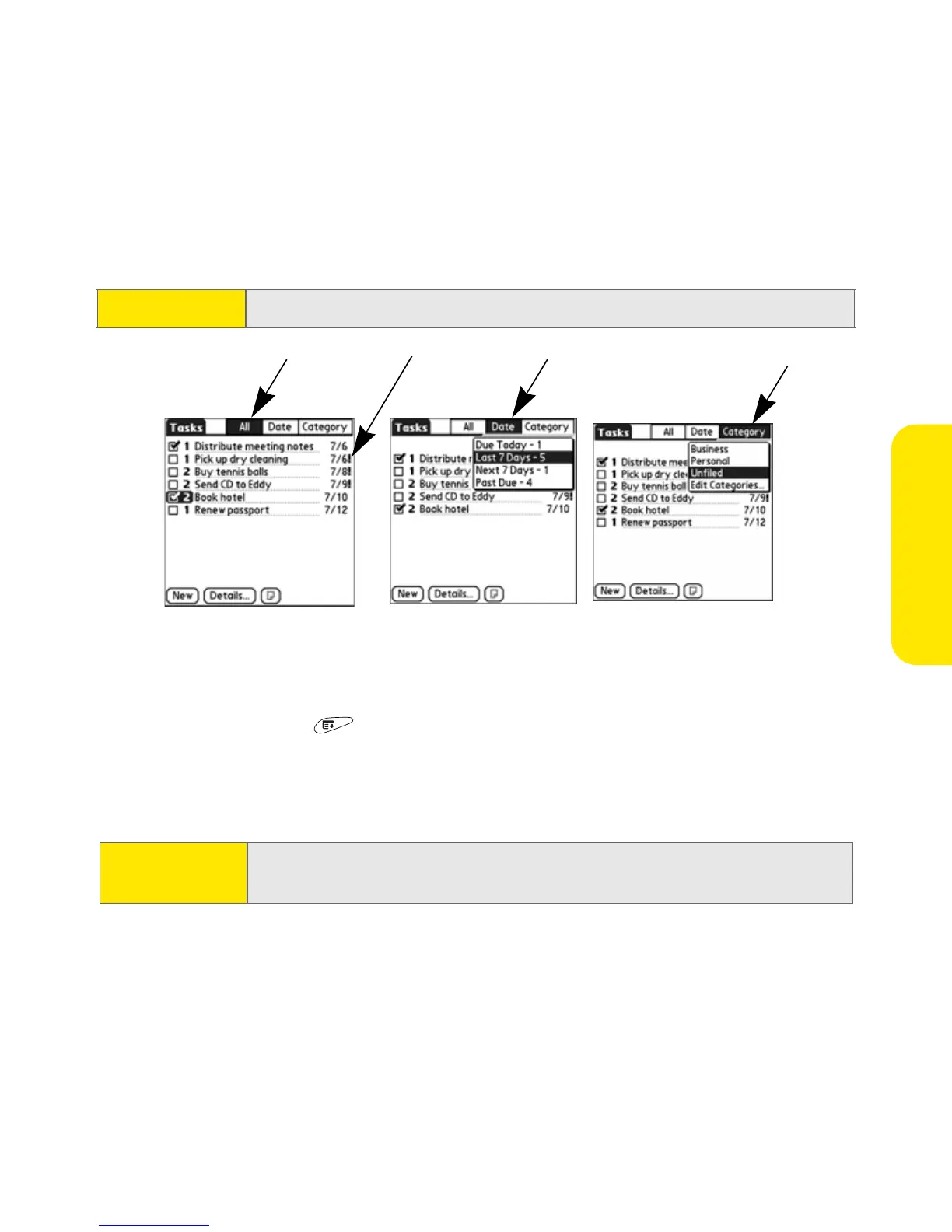Section 2C: Using Your Device’s Organizer Features 101
Organizer Features
䢇 Category displays tasks that are assigned to the selected category. Select the
pick list in the upper-right to select a different category.
Deleting a Task
1. Select the task you want to delete.
2. Open the menus .
3. Select Delete Task on the Record menu.
4. Select OK.
Tip:
Overdue tasks have an exclamation point (!) next to the due date.
Tip:
To save memory, you can purge all completed tasks. Open the Record
menu, select
Purge
, and then select
OK
.