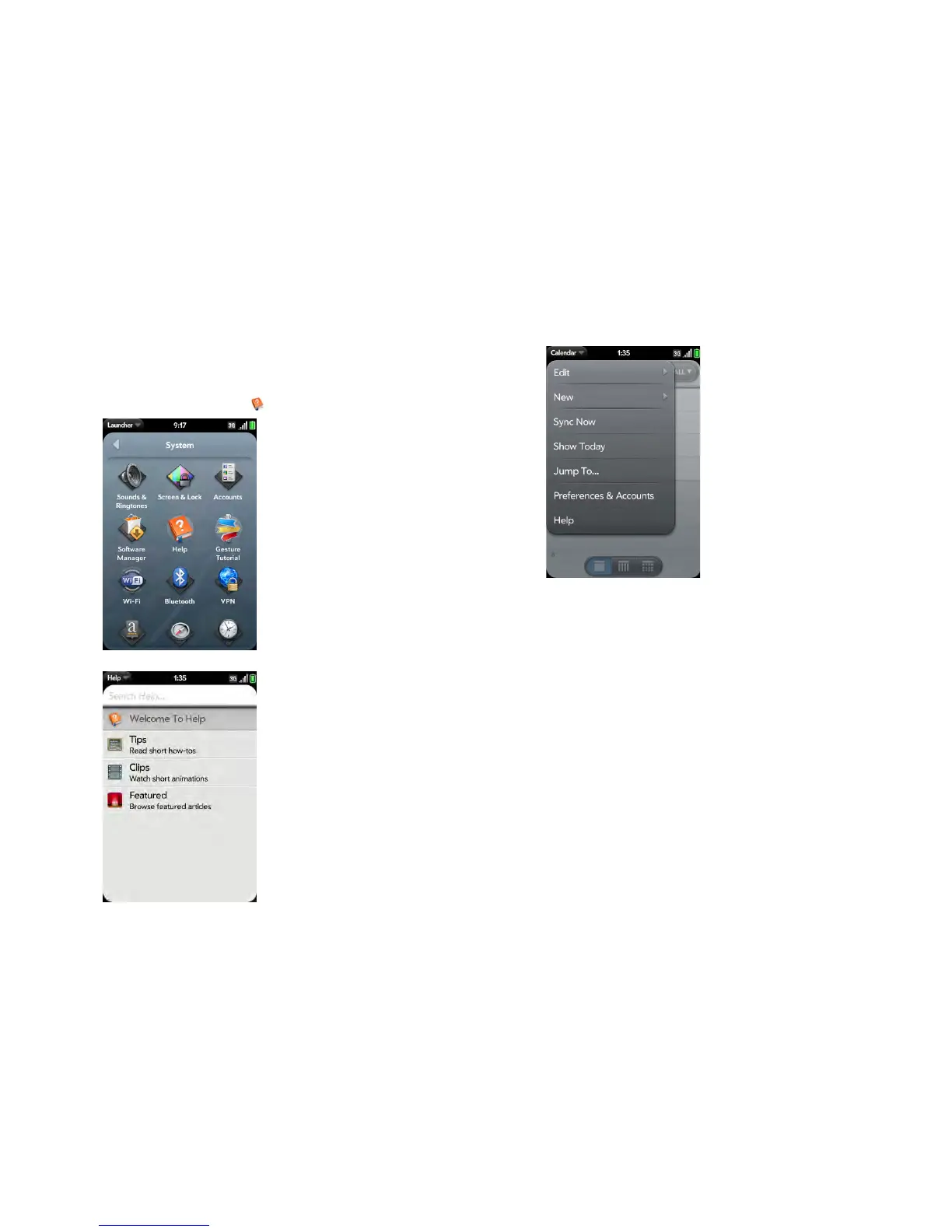10 Chapter 1 : Welcome
Where can I learn more?
• On-device Help: Read short how-tos and watch animations on your new
phone.
• To view all Help: Open Help .
• To view Help topics for a single application: Open the application,
open the application menu, and tap Help.
• Online start-up help: Visit palm.com/gettingstarted to view videos on
basic topics such as managing info, transferring data, and maximizing
battery life.
• Online support from Palm: Visit palm.com/support to edit your Palm
profile, watch how-to animations, access a tool to help you export data
from your desktop to your new phone (the Data Transfer Assistant, or
DTA), and read comprehensive information about your phone.
• Customer service from Verizon Wireless: For questions about your mobile
account or features, contact Verizon Wireless customer care.