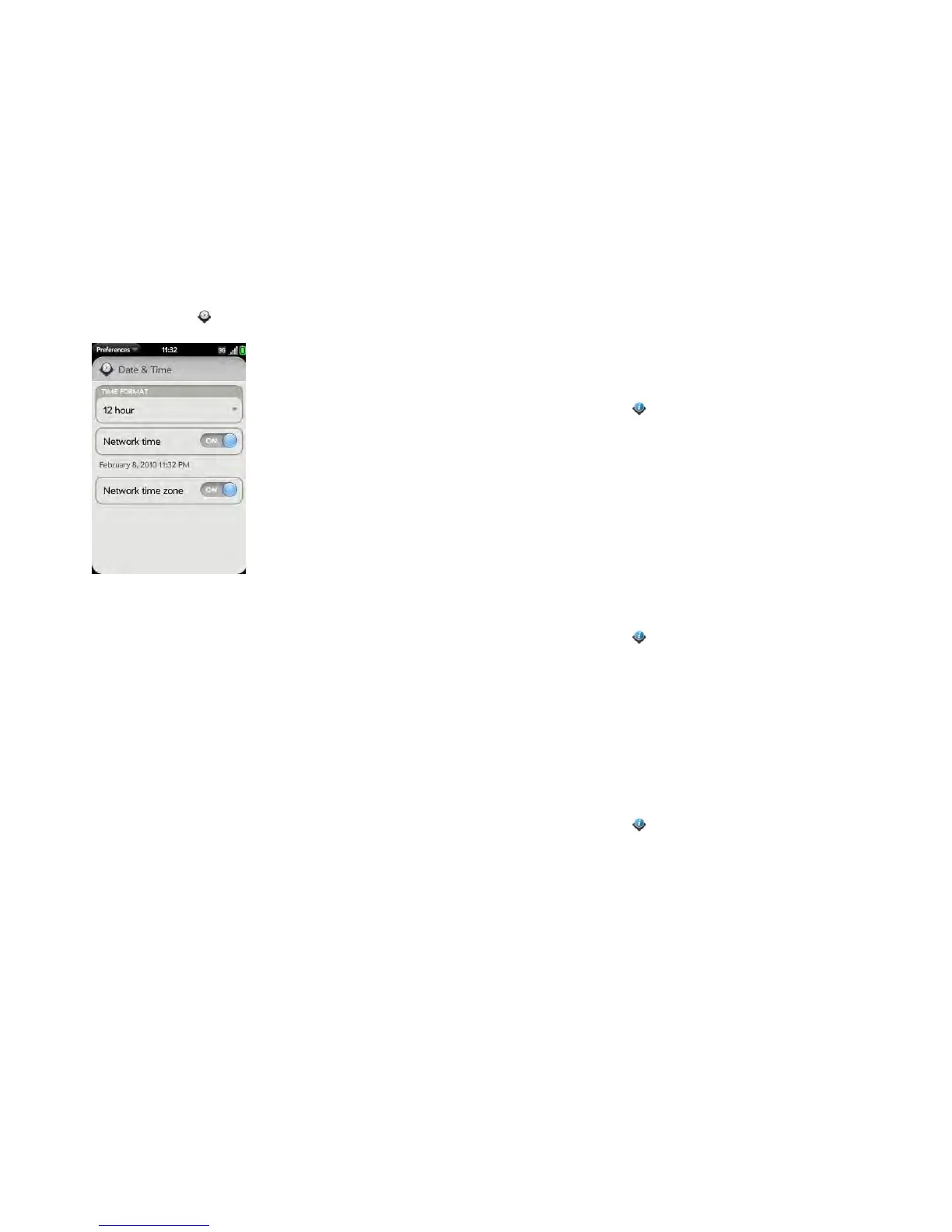Chapter 13 : Preferences 203
1 Open Date & Time .
2 Set any of the following:
Time Format: Set whether to use a 12-hour or a 24-hour format.
Network time: Network time is set by the Verizon Wireless network.
Ta p On or Off. If you turn this option off, select the date and time. If
you switch from manual time to network time, there might be a delay
before the network time updates on your phone.
Network time zone: Tap On or Off. If you turn this option off, tap the
city that appears onscreen. Type the name of a country or city in the
time zone you want, and then tap the location.
Device Info
View system information
1 Open Device Info . Basic system information is displayed, such as
your phone number, battery usage, and available memory. The screen
also displays the email address you used when you set up your Palm
profile.
2 To view more detailed system information, tap More Info, and tap
Software or Hardware.
Rename your phone
The name you give your phone appears on any paired Bluetooth
®
device
that has a display, such as a car kit. If you rename your phone, the name is
updated automatically on the other device—you don’t need to pair again.
1 Open Device Info .
2 Ta p t he Name field and enter the new name.
Restart your phone
If an application freezes, first try restarting your phone.
An occasional restart can be good for your phone just the way a restart can
be good for your computer. Every once in a while, restart your phone.
1 Open Device Info .
2 Ta p Reset Options and tap Restart.