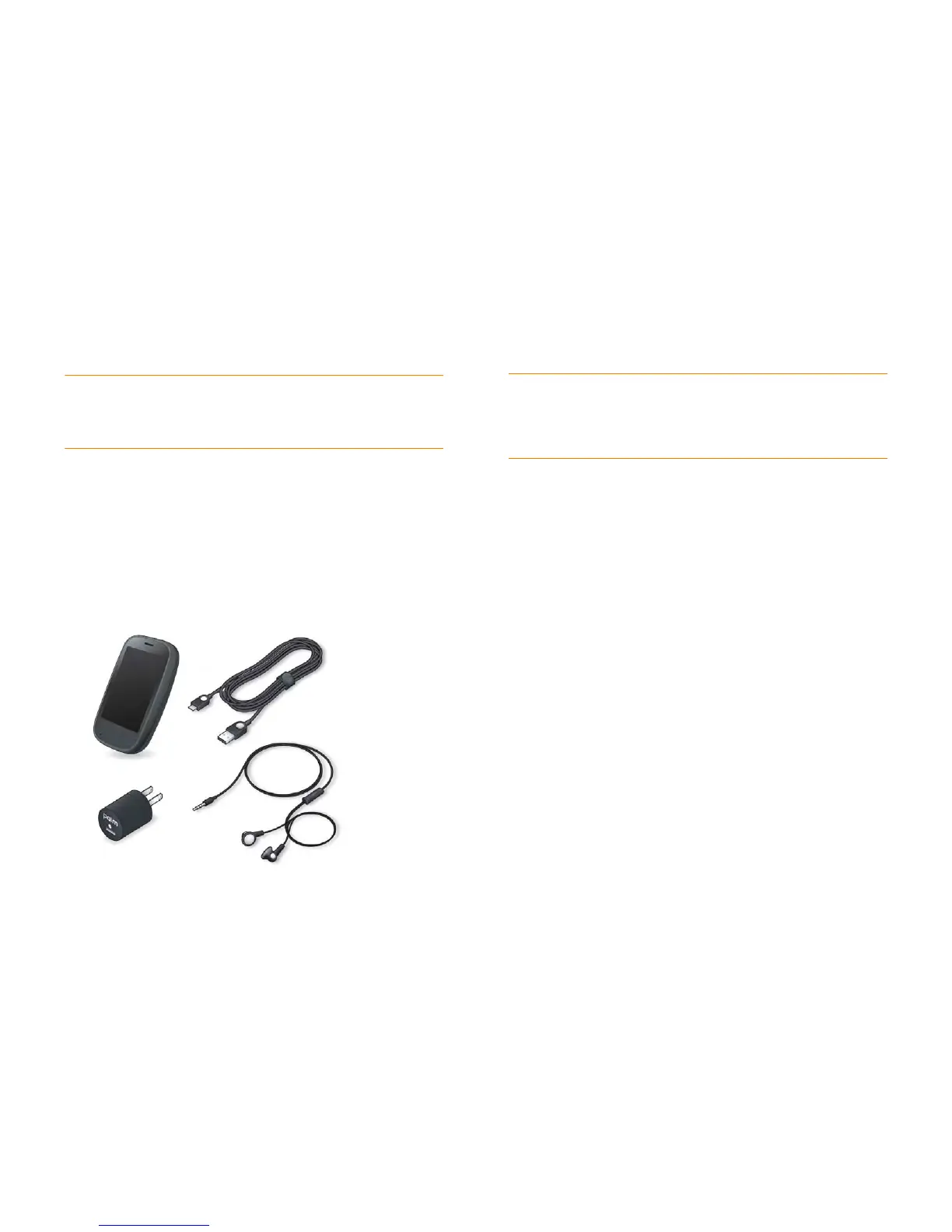Chapter 1 : Welcome 9
services like automatic updates and automatic, frequent backups of any of
your info that is stored only on your phone and isn’t synchronized with an
online account (see What information is backed up?).
WARNING Please refer to Regulatory and Safety Information for information
that helps you safely use your phone. Failure to read and follow the important
safety information in this guide may result in property damage, serious bodily
injury, or death.
What’s in the box?
All of the following items are included in the phone box.
Hardware
• Palm Pre 2 phone
• USB cable
• AC charger
• Standard lithium-ion battery (installed)
• 3.5mm stereo headset
Print material
• Getting Started guide
• Gesture Guide
• Consumer Information About Radio Frequency Emissions and
Responsible Driving
• Limited Warranty
• General User Guide: Important Safety and Legal Information
DID YOU KNOW? The USB cable is used both for charging your phone battery
(see Charge the battery) and to connect your phone to your computer as a
removable USB drive (see Copy files between your phone and your computer). To
simplify charging and let you access additional phone features while charging, you
can purchase a Touchstone
TM
charging dock (sold separately).