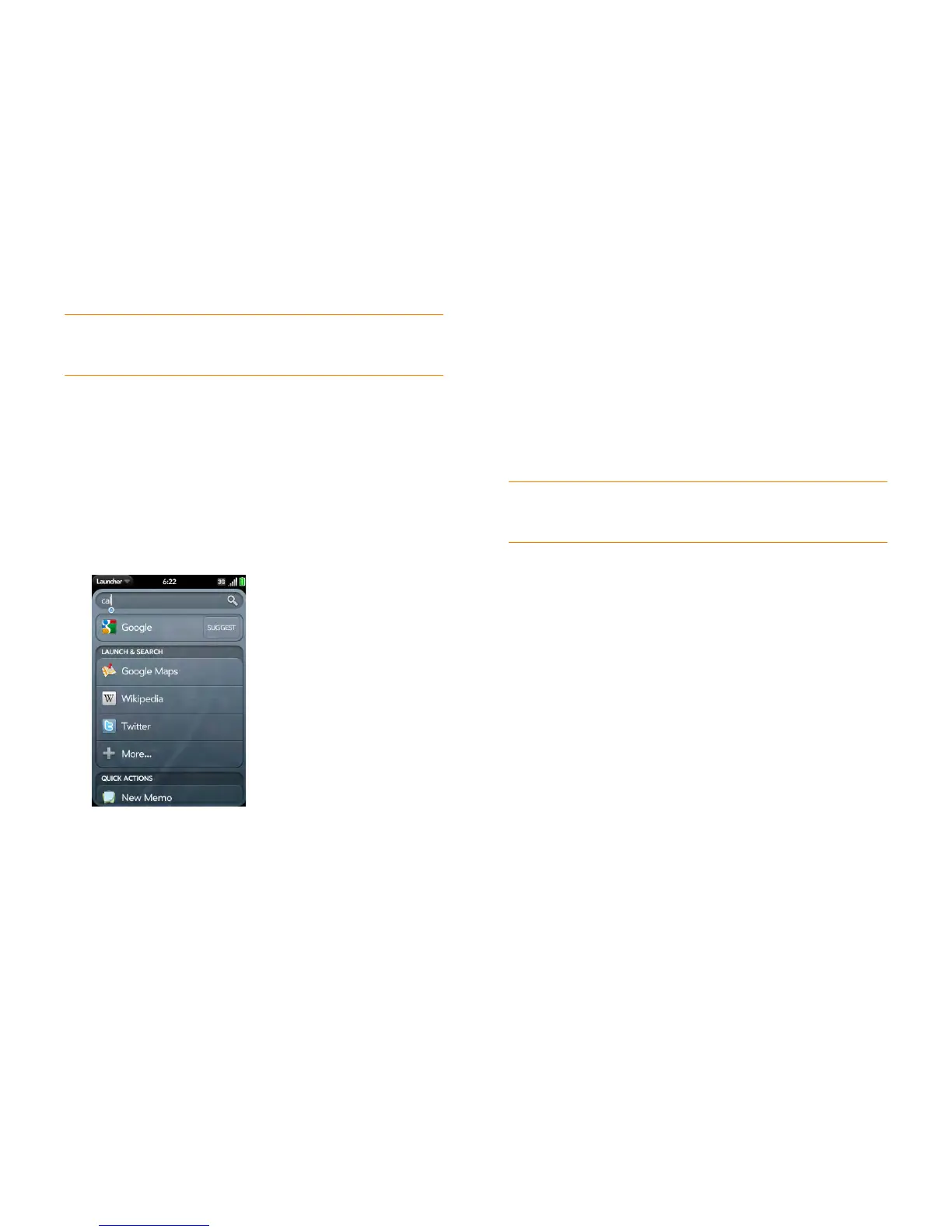Chapter 3 : Just Type 31
NOTE If you are using Exchange with a corporate server, you can search your
company's Global Address List (GAL) for a contact: Enter the contact name, and
then tap Global Address Lookup.
Search the web
You have several options for using Just Type to search the web.
1 Open Card view (see Display all open applications (Card view)) or the
Launcher (see Open an application in the Launcher).
2 Begin typing the search term.
3 Do one of the following. You may need to scroll down to see web
search engines.
• To search the web using your default search engine: Tap the search
engine name. The search engine appears directly beneath any
matching contact entries.
• To view suggested search terms from your default search engine
based on the characters you entered: Tap Suggest to the right of
your default search engine name. Tap a suggestion to search on that
term. If the characters you entered return no contacts, applications,
or other items on your phone, suggestions are displayed
automatically. Tap one to search on it.
• To search the web using a different search engine: Under Launch &
Search, tap a search engine name. If the search engine is for a
specific website, such as Wikipedia, your phone searches that site
only. To view more search options, tap More under Launch &
Search.
Find information in an application on your
phone
You can search for email messages, web bookmarks, and websites you’ve
visited (browsing history) on your phone. You can also search for items in
Google Maps or App Catalog, or for YouTube videos, right from Just Type.
If your search term does not show results for a certain app, you may need to
turn on a preference to include that app in a Just Type search (see
Customize Just Type).
1 Open Card view (see Display all open applications (Card view)) or the
Launcher (see Open an application in the Launcher).
2 Begin typing the information you want to find. Depending on which
app you want to search, this could be the subject of an email address, a
physical address you want to locate on a map, a bookmark name, the
name of an app you want to download, or some other term.
TIP You can also use Just Type to go directly to a website. In Card view or the
Launcher, type the site address, such as palm.com. When the address appears at
the top of the search results, tap Go to website.
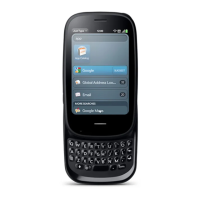