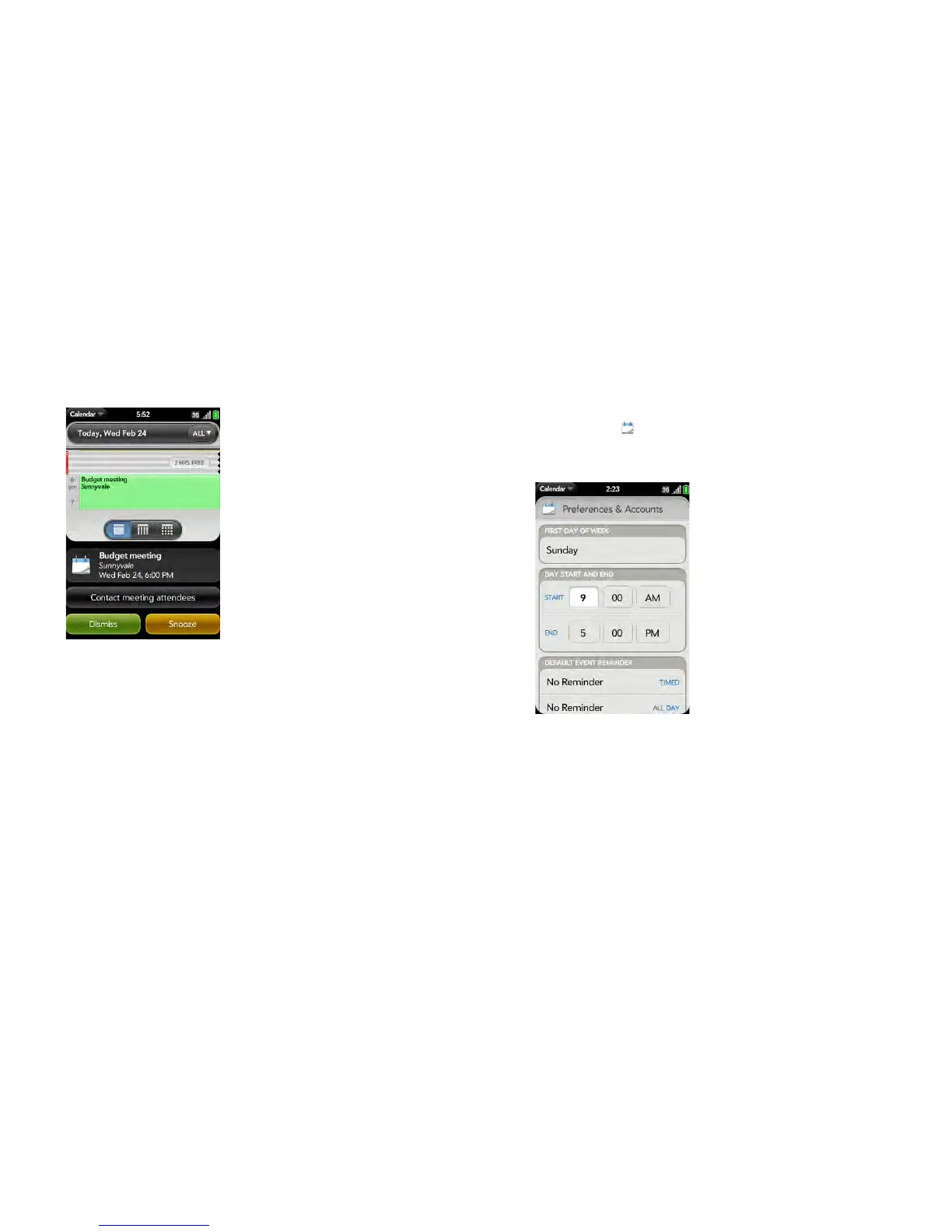Chapter 8 : Contacts, Calendar, and other personal information 127
Respond to an event reminder
When an event reminder appears in the notification bar at the bottom of the
screen, tap the event description to open the event, or tap one of the
following:
• Contact meeting attendees: This opens an email message with the
participants’ addresses added to the To field. The default message text is
“Running late, on my way...”. You can edit the text before sending the
message.
• Dismiss: Close the notification.
• Snooze: The reminder reappears in five minutes.
View meeting participants
If you receive a meeting request, you can view the participants.
1 On your calendar, tap the meeting request. The Participants field
shows the organizer name plus the number of participants.
2 Tap the number to see the participants’ names.
3 (Optional) Tap a participant’s name. If the participant is a contact, the
contact entry is displayed. If the participant is not a contact, tap Add
To C o n ta c t s to add the participant to your contacts list.
Customize Calendar
1 Open Calendar .
2 Open the application menu and tap Preferences & Accounts.
3 Set the following options:
First Day of Week: Select the day that appears as the start of the
week in Week view and Month view.
Day Start and End: Tap to enter the default start and end times that
appear in Day view and Week view.
Default Event Reminder: Tap the time interval for a notification to
appear for timed and all-day events. Reminders you set for individual
events override the default setting.