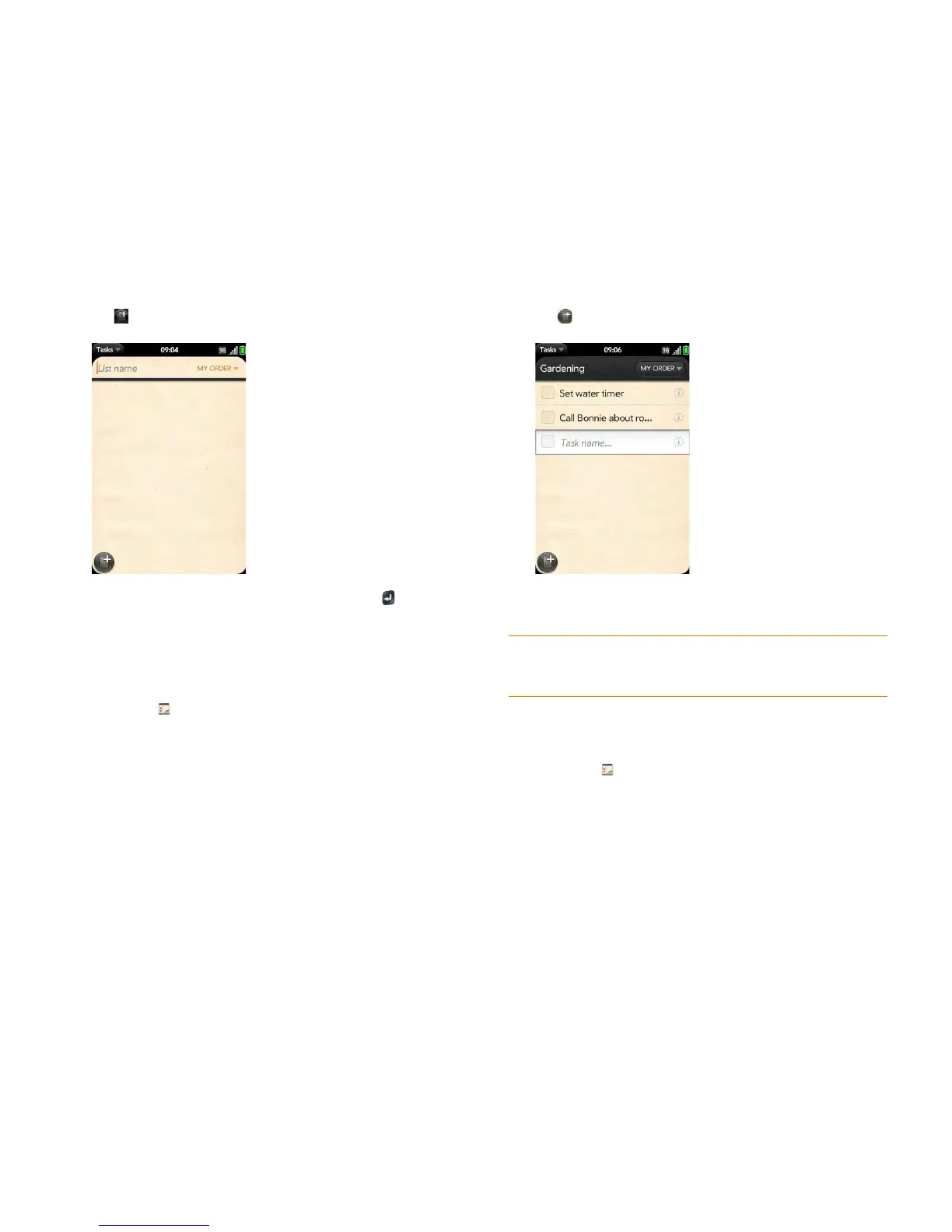Chapter 8 : Contacts, Calendar, and other personal information 129
2 Ta p .
3 Enter the list name in the List Name field and press Enter .
4 Create a task (see Create a task).
Create a task
1 Open Tasks .
2 Tap the list you want to assign the task to.
3 Tap .
4 Enter the task name in the Task name field. To set the task priority, see
Set task priority, due date, and other details.
Set task priority, due date, and other details
1 Open Tasks .
2 Tap the list containing the task.
TIP You can also create a task directly from the Launcher or Card view. Start
typing the task text and, under Quick Actions, tap New Task. The Tasks
application opens at a new task, with the text you entered in the body of the task.