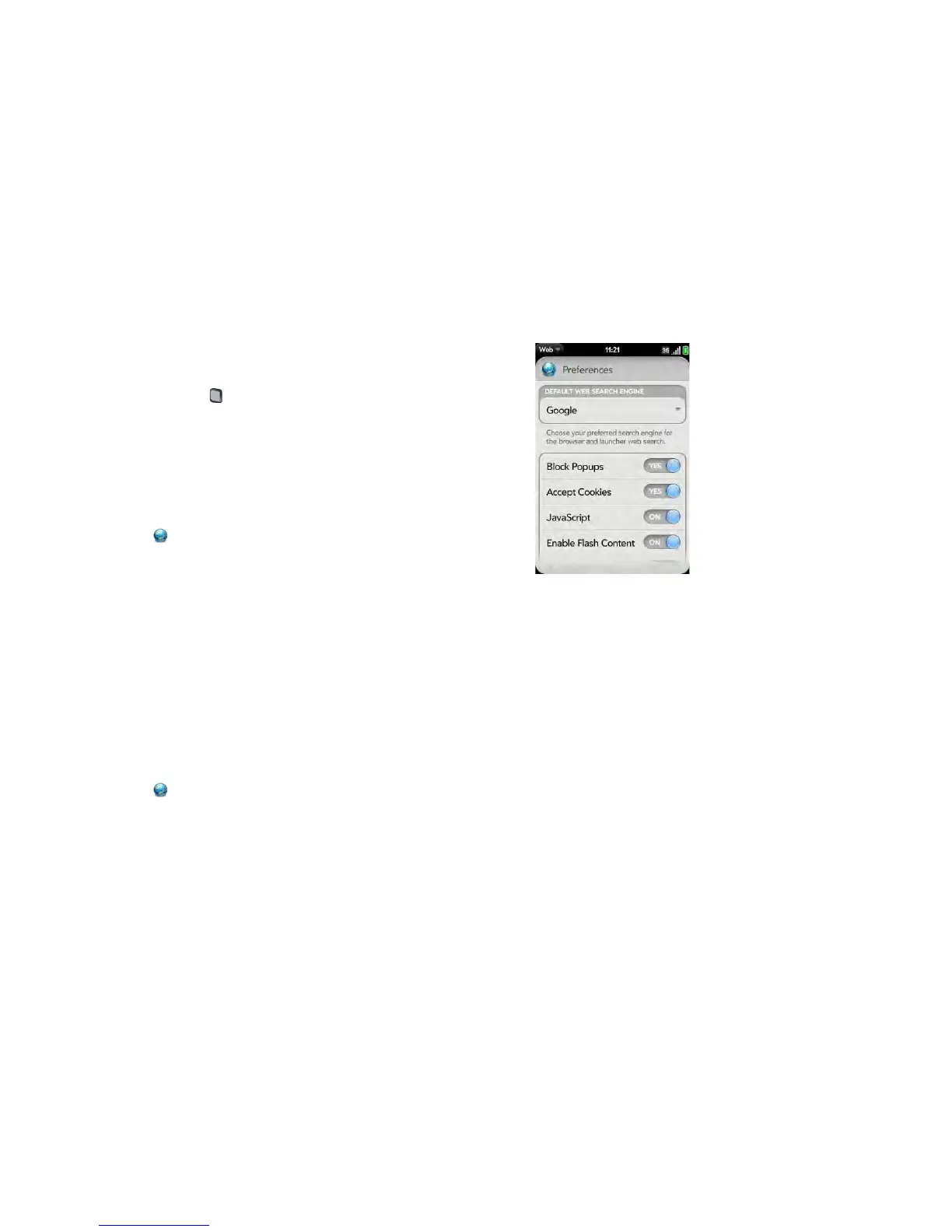172 Chapter 10 : Web and wireless connections
Copy a picture from a web page
Pictures you copy from the web are stored in the Miscellaneous album in
Photos.
1 Press and hold Option and tap the picture.
2 Ta p Copy to Photos.
3 Ta p OK.
Download files from the web
1 Open Web .
2 Go to the web page with the file you want to download.
3 Ta p the fil e nam e.
4 If an app on your phone supports the file type, the file name appears at
the bottom of the screen. Tap to open the file.
All files are downloaded to the phone’s USB storage. If an app on your
phone supports the file type, you can also find the file in that app. For
example, if it’s a PDF file, find it in PDF View, and if it’s an MP3 file, find
it in Music.
Customize web browser settings
1 Open Web .
2 Open the application menu and tap Preferences.
3 Set any of the following:
Default Web Search Engine: Select your default search engine.
Block Popups: Prevents websites from opening up new browser
windows. Tap Ye s to turn Block Popups off.
Accept Cookies: Allows cookies from any website you view, even if
you are redirected to a site from another site. Tap Ye s to turn Accept
Cookies off.
JavaScript: Tap On to turn off JavaScript. Turning off JavaScript may
prevent some websites from functioning properly.
Enable Flash Content: Tap On to switch it from On to Off. Turning off
Flash Content prevents Flash content from displaying.
Autoload Flash Content: Enables Flash content to begin playing as
soon as you open a website. Tap Off to switch it from off to On.
Clear History: Tap to delete your browsing history.