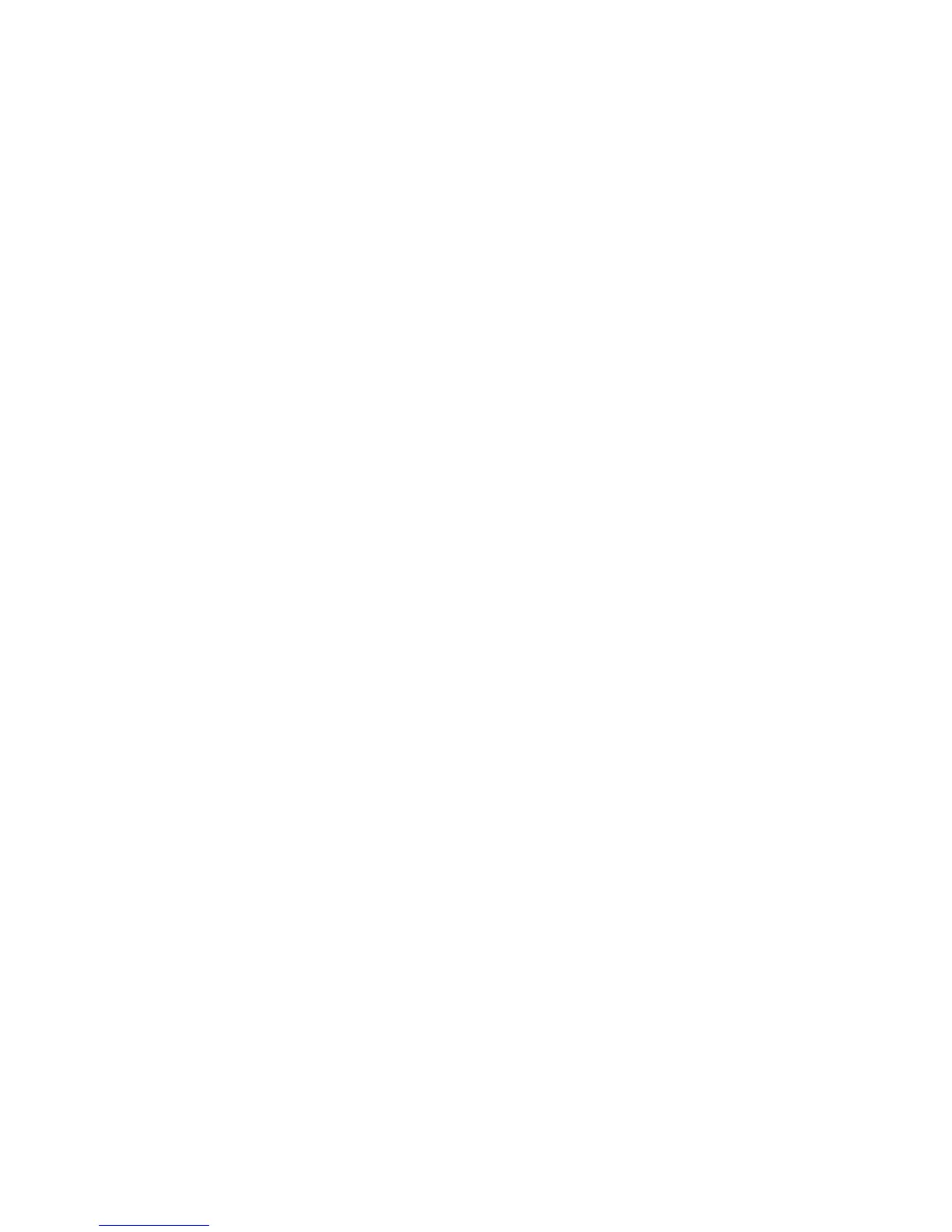62 Chapter 5 : Copy files and sync your personal data
2 Set up your Google account on your phone. See Manage online
accounts.
3 Install a third-party application on your computer that enables you to
sync with Google. Go to palm.com/sync-solutions to learn about
available third-party sync solutions.
4 Follow the instructions of the third-party app to sync the data in your
desktop app with Google. The next time Google syncs with your
phone, your data appears on your phone.