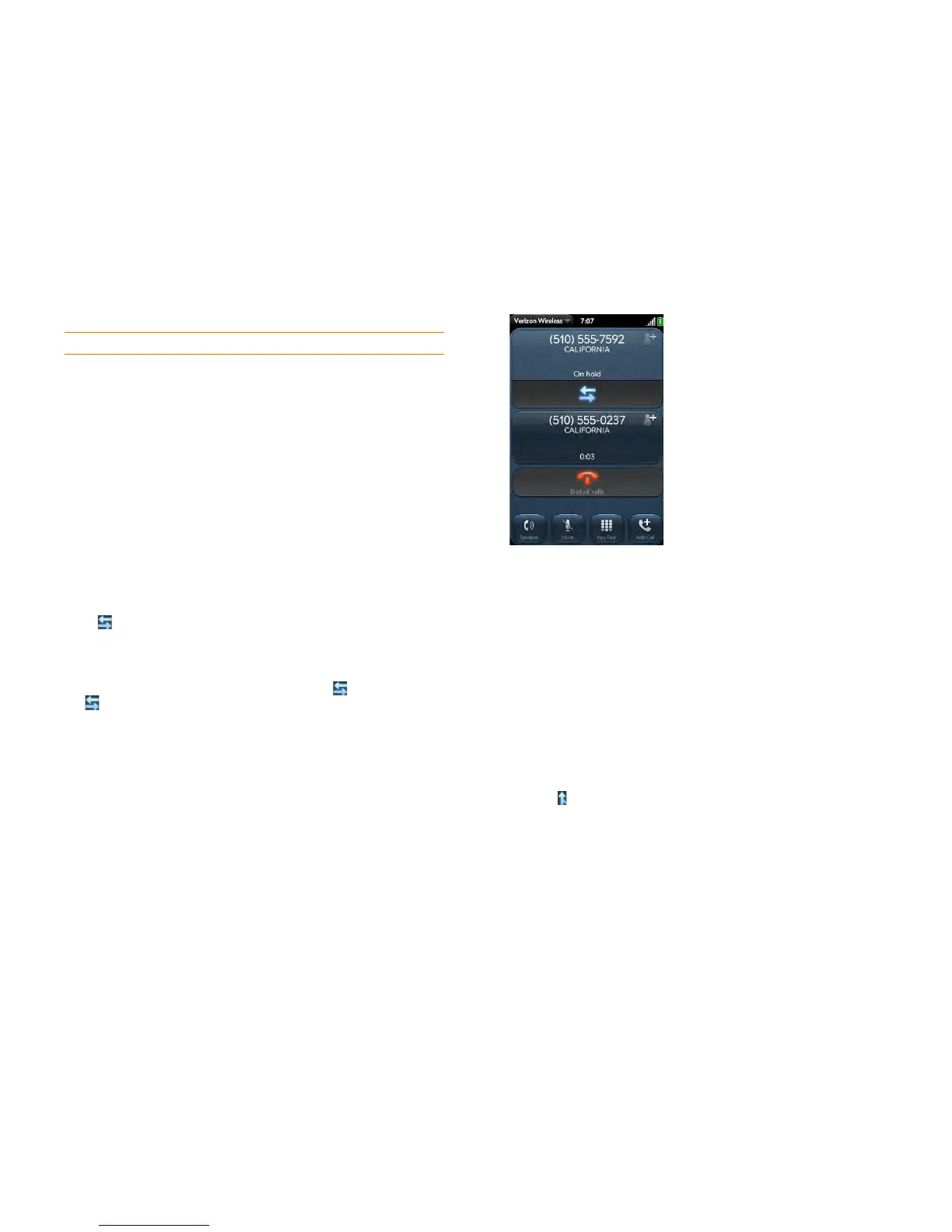72 Chapter 6 : Phone
Switch between two calls
You can switch between calls only if the second call is incoming.
• Tap to put the active call on hold and switch to the other call.
For example, in the screen shown here, the call on the top of the screen,
555-7592 is currently on hold. The call on the bottom of the screen,
555-0237, is the active call—the caller you’re talking to. To switch between
the two, so that you switch to talking to 555-7592, tap . Just remember to
tap to switch between the two calls.
See Manage multiple calls for options on working with and ending multiple
calls.
Make a conference call
If you make an outgoing call, you can make a second call and create a
three-way conference call, provided that the service is available in your area.
Please contact Verizon Wireless for more information. Additional charges
may apply, and minutes in your mobile account may be deducted for each
call you make.
1 Make a call, and then make a second call. This is the limit of conference
callers. Check your service plan about conference calls.
2 Tap to create the conference call.
Incoming Outgoing When you make
the second call, the
first call is put on
hold. You can talk
to the second
person only, or put
the two calls into
three-way
conference (see
Make a conference
call).
When you end the call
(see End a call), you hang
up both calls.
Alternately, you can ask
one of the callers to hang
up so you can continue to
talk to the other person.
Table 1. Options for managing multiple calls
First call Second call Options Ending the call