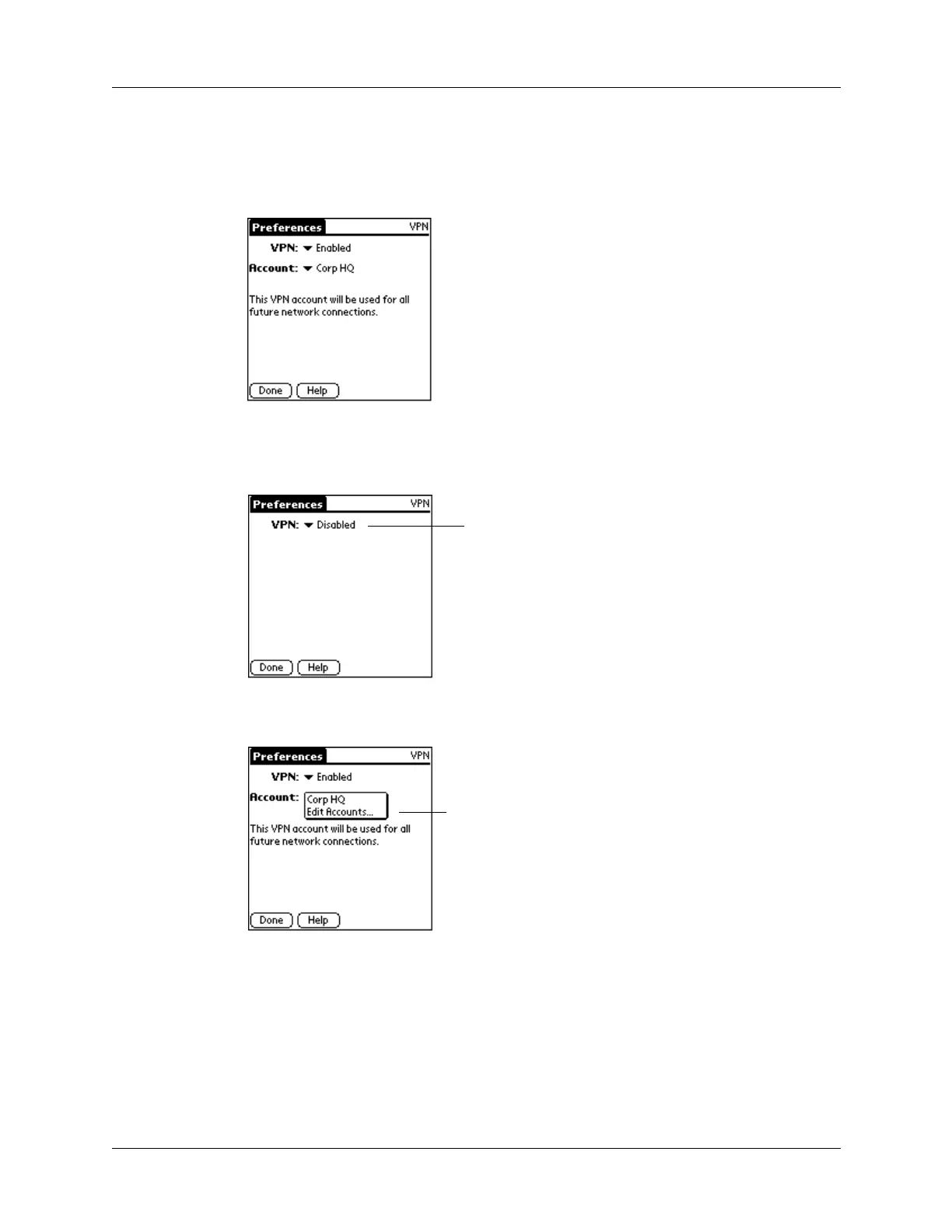Chapter 18 Setting Preferences for Your Handheld
352
3. Fill out the information required by each screen.
When you are finished, your VPN service is enabled and the account active.
When VPN is enabled, the selected account is used for all future connections.
To edit your VPN account or add a new account:
1. Tap VPN pick list and select Enable.
2. Tap the Account button and select Edit Accounts.
Tap pick list and select
Enable
Select Edit
Accounts
