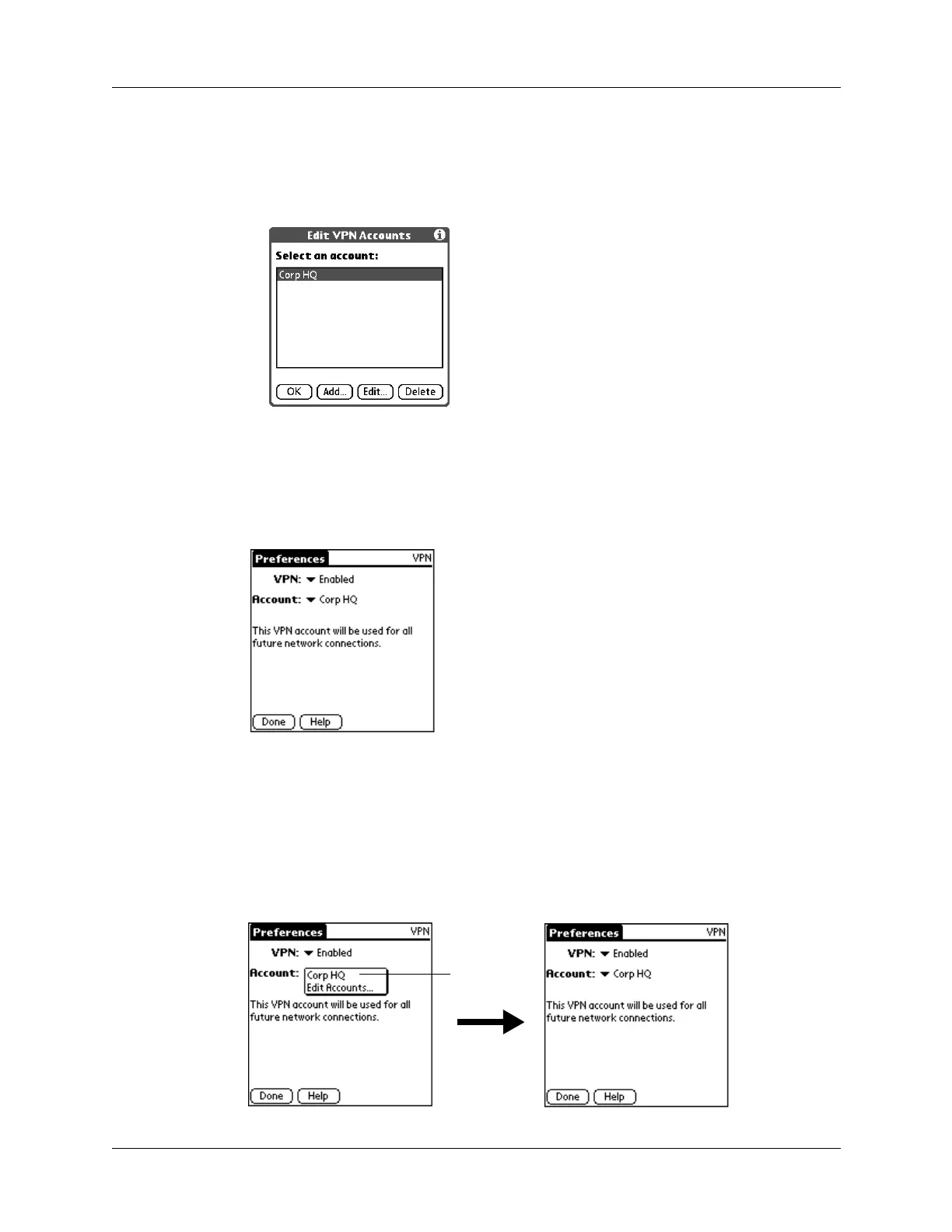Setting Communication Preferences
353
3. Perform on of the following:
– Select the account and tap Edit to edit the current account.
– Tap Add to add a new account
4. Follow the instructions to add a VPN account or edit your current VPN account.
When you are finished, your VPN service is enabled and the account is active
with the new settings. When VPN is enabled, the selected account is used for all
future connections.
Connecting to your VPN account
You can connect to your VPN account from the Preferences screen.
To connect to your VPN account:
1. Select an account from the Account pick list.
The account you selected is used for all future connections.
Select an
account
