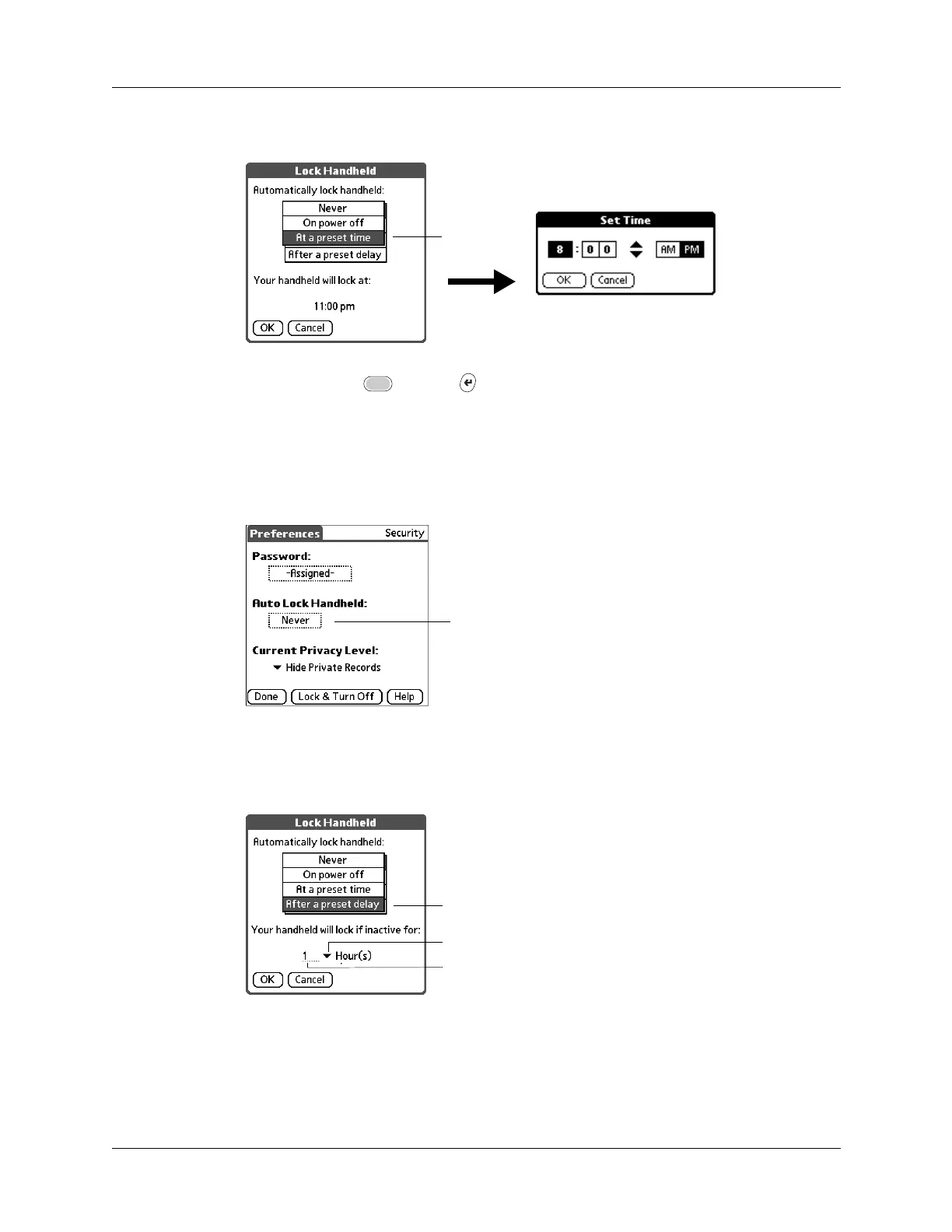Setting Personal Preferences
373
3. Select At a preset time, and then use the arrows to set the time.
4. Press Function + Enter
,
or tap OK.
NOTE
Turn off and then turn on your handheld to enable this change.
To set your handheld to lock after a period of inactivity:
1. Tap the Auto Lock Handheld box.
2. Enter your password.
3. Select After a preset delay.
Select At a
preset time
Tap here
Tap to select Minutes or Hours
Enter the amount of time
Select After a preset delay
